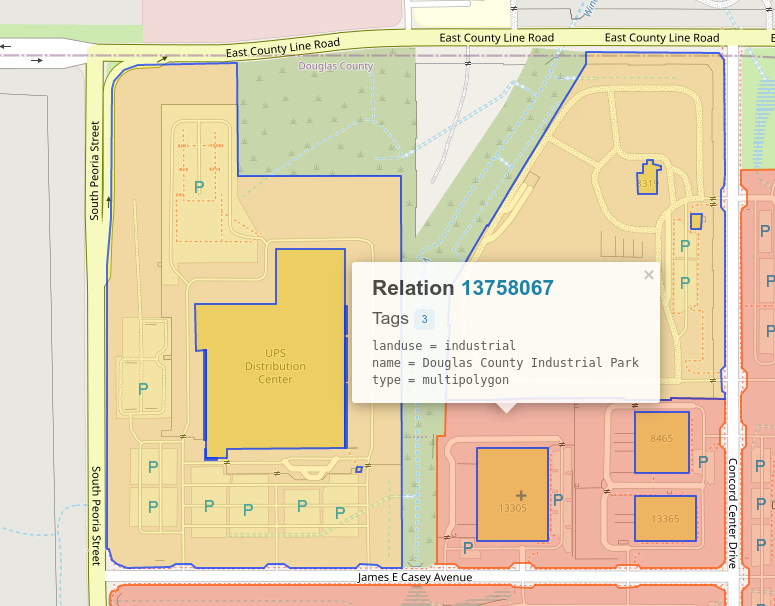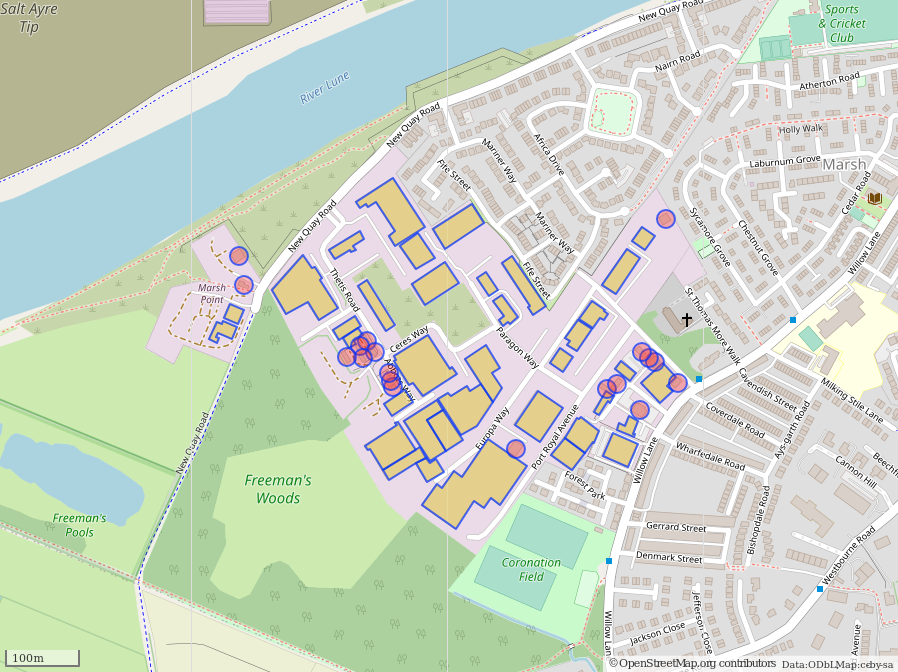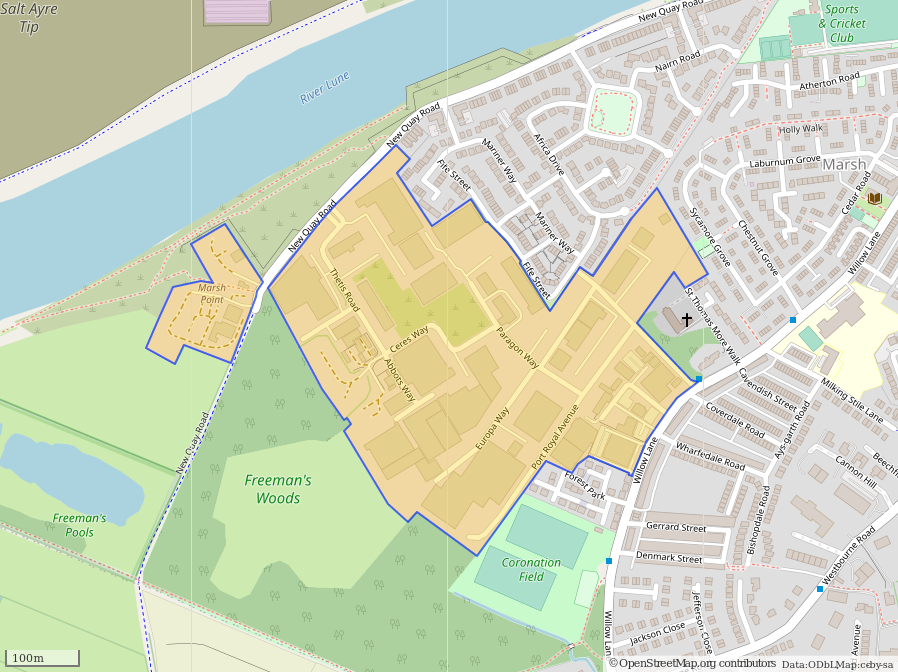You need to save the search area and then do a second query part on the search area. This seems to work, using the bounding-box of the overpass-turbo web site - you may need to change this to your initial area search area.
[out:json][timeout:25];
// gather results
(
// query part for: “landuse=industrial”
node["landuse"="industrial"]({{bbox}});
way["landuse"="industrial"]({{bbox}});
relation["landuse"="industrial"]({{bbox}});
) -> .searchArea;
// print results
(
way["building"](area.searchArea);
node["building"](area.searchArea);
relation["building"](area.searchArea);
);
out body;
>;
out skel qt;
For a local industrial area near me I get:
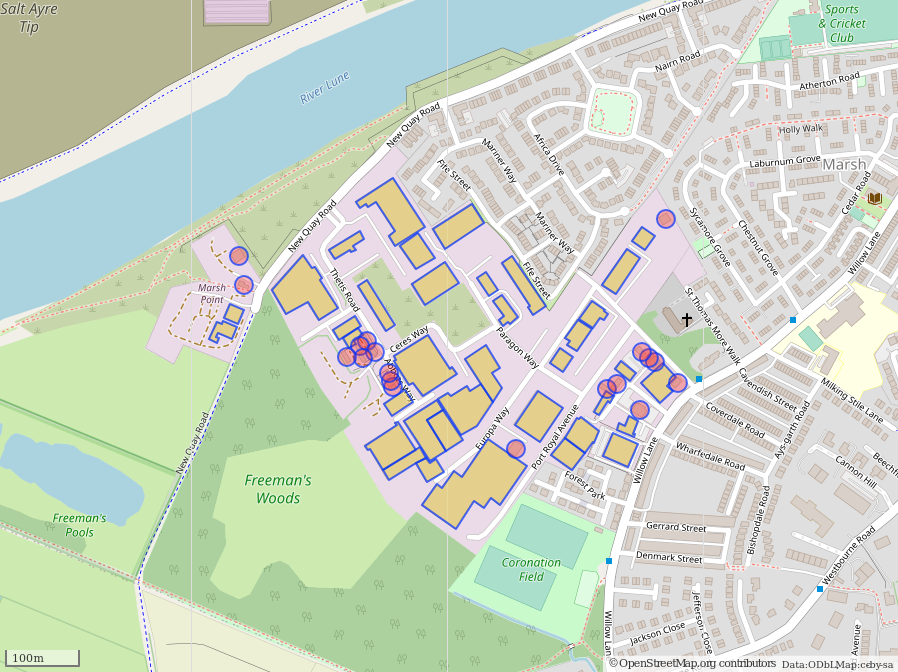
And you can see it is returning buildings, but not the houses in the bounding box (which are also tagged as buildings).
The query for the industrial area alone returns this:
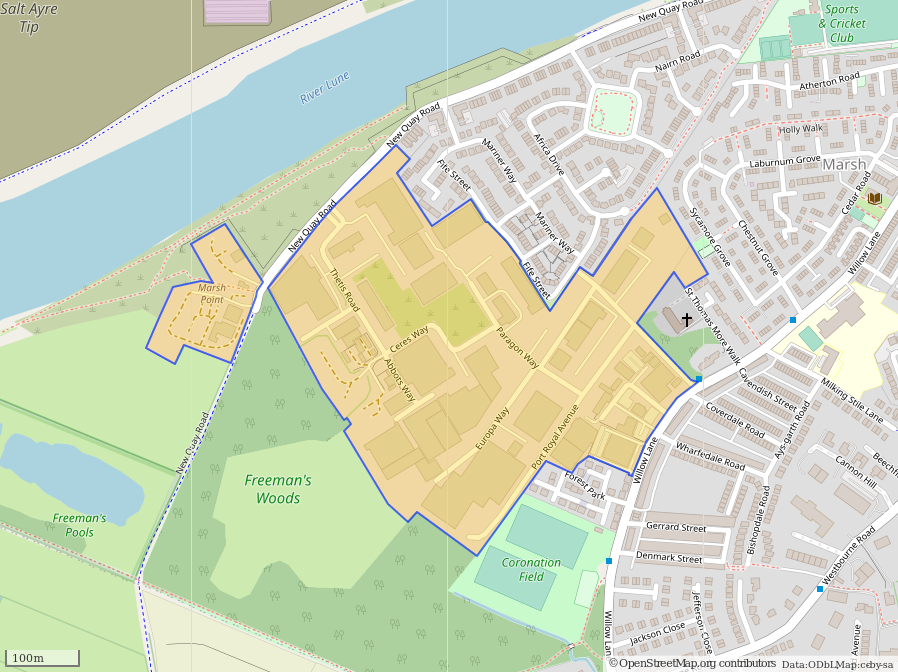
The query text for that being:
[out:json][timeout:25];
// gather results
(
// query part for: “landuse=industrial”
node["landuse"="industrial"]({{bbox}});
way["landuse"="industrial"]({{bbox}});
relation["landuse"="industrial"]({{bbox}});
) ;
out body;
>;
out skel qt;
All done on http://overpass-turbo.eu/
Confession: I did use ChatGPT to find out how to save the search area and then re-use it, but it took a lot of further crafting to get this solution working. My use of ChatGPT here was no more than using it to find something in a user manual for Overpass. ChatGPT is pretty good at understanding Overpass, which I find very difficult as a human to understand...