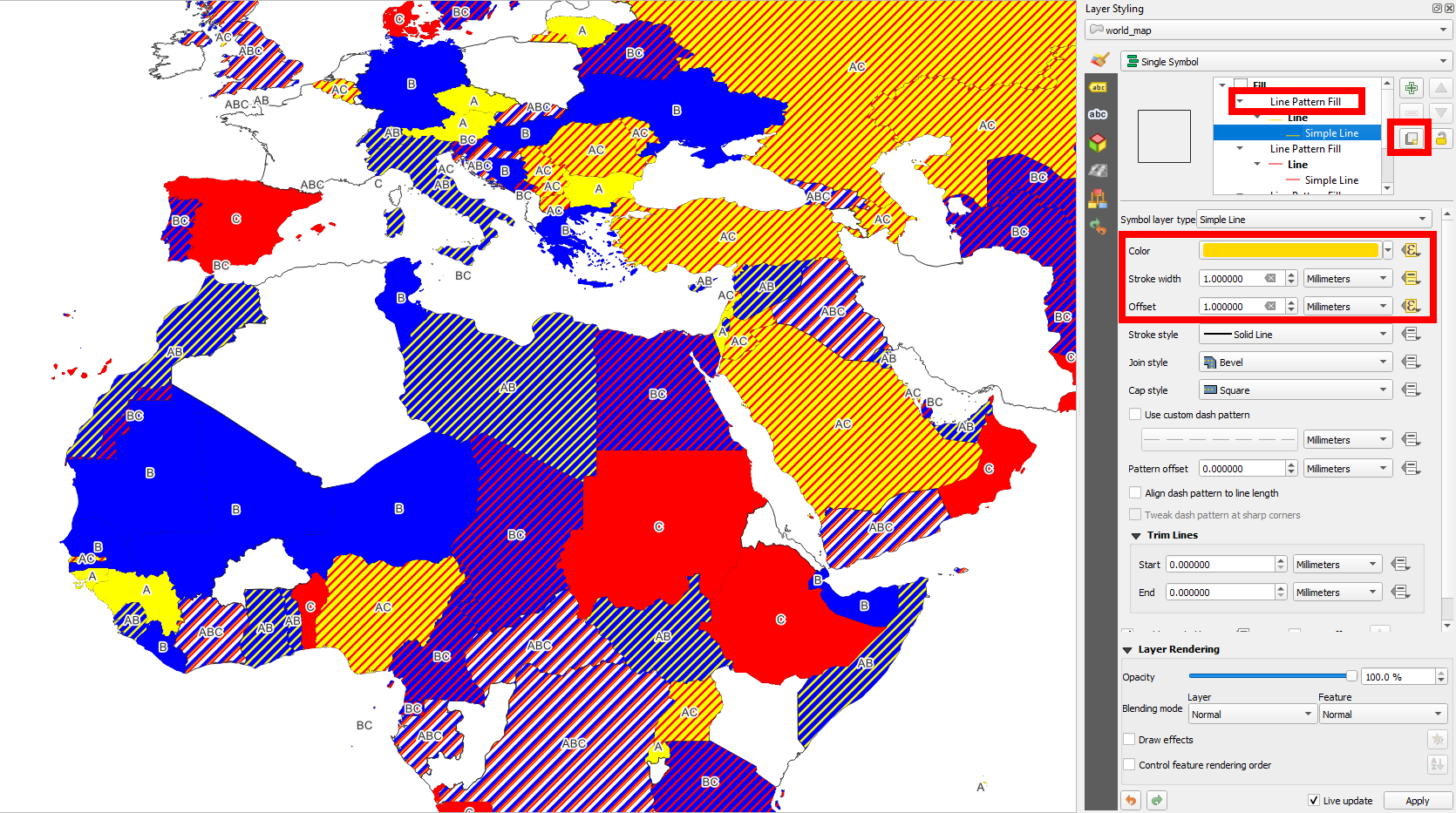I want to create a map that shows in which country which companies (offering the same product) are active. The style of the map should be similar to this one (source): 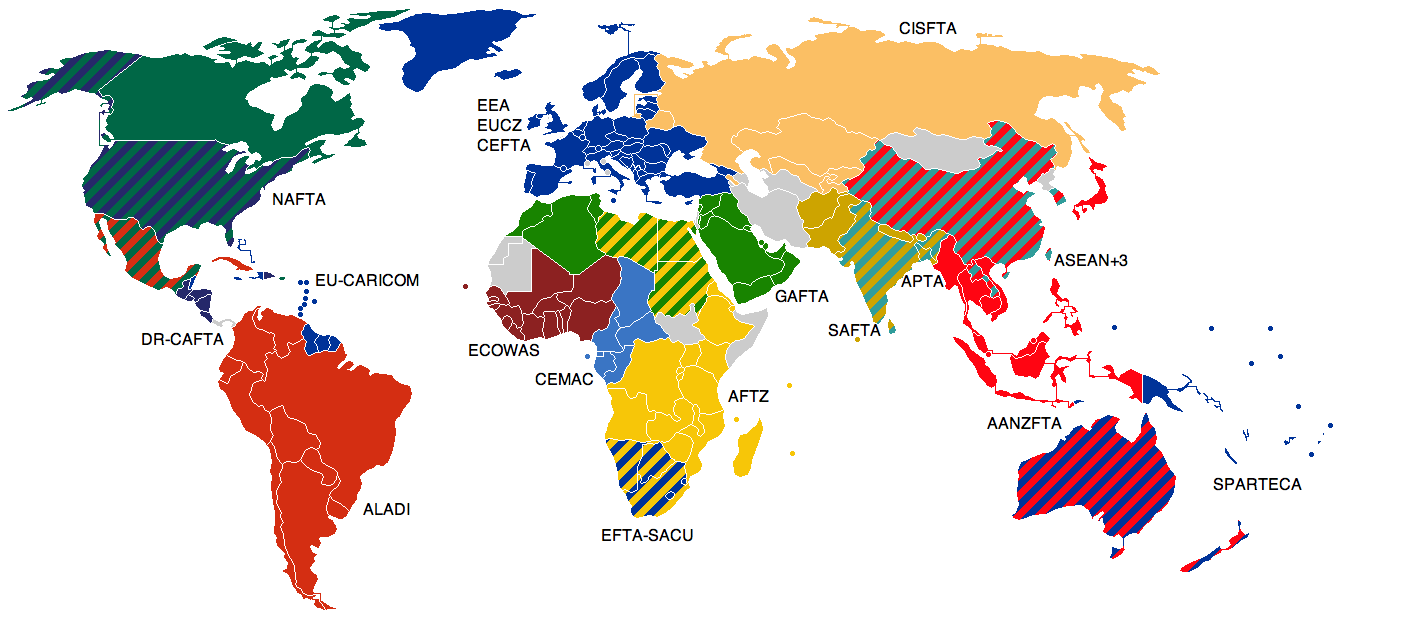 So, if company A is red, company B is green and company C is blue, then I want ...
So, if company A is red, company B is green and company C is blue, then I want ...
- a country where only company A is active to be solid red
- a country where companies A and B are active to be striped red-green
- a country where companies A, B and C are active to be striped red-green-blue
and so on.
I have not collected the data yet (because before I do that work, I wanted to make sure I can actually make the map) so I have no predefined data structure. I did a PoC that uses boolean attributes, like this:
| Country | Company A | Company B | Company C |
|---|---|---|---|
| Germany | true | false | false |
| France | true | true | false |
| Netherlands | true | true | true |
But I'm open to change it if it makes the creation of the map easier.
Is there an easier way to create this symbology in QGIS than defining each combination (whose number increases exponentially the more companies I include) individually? Or is there another free software that can do this?