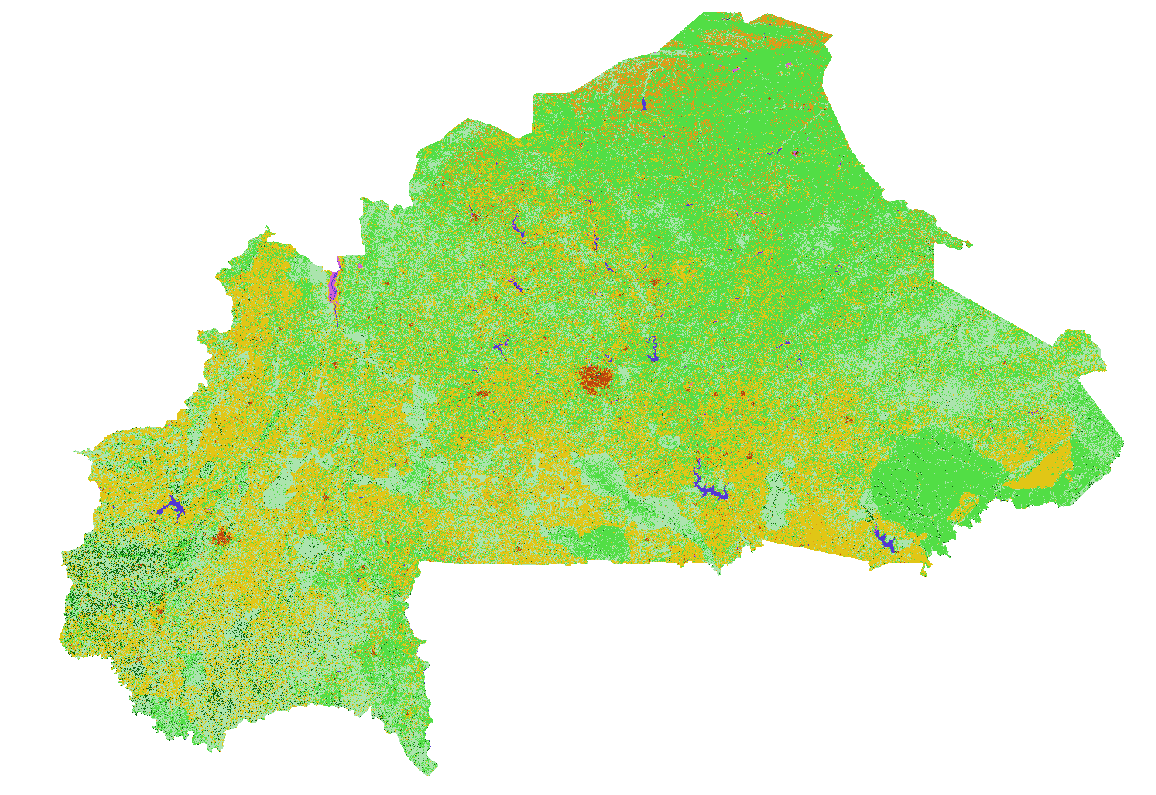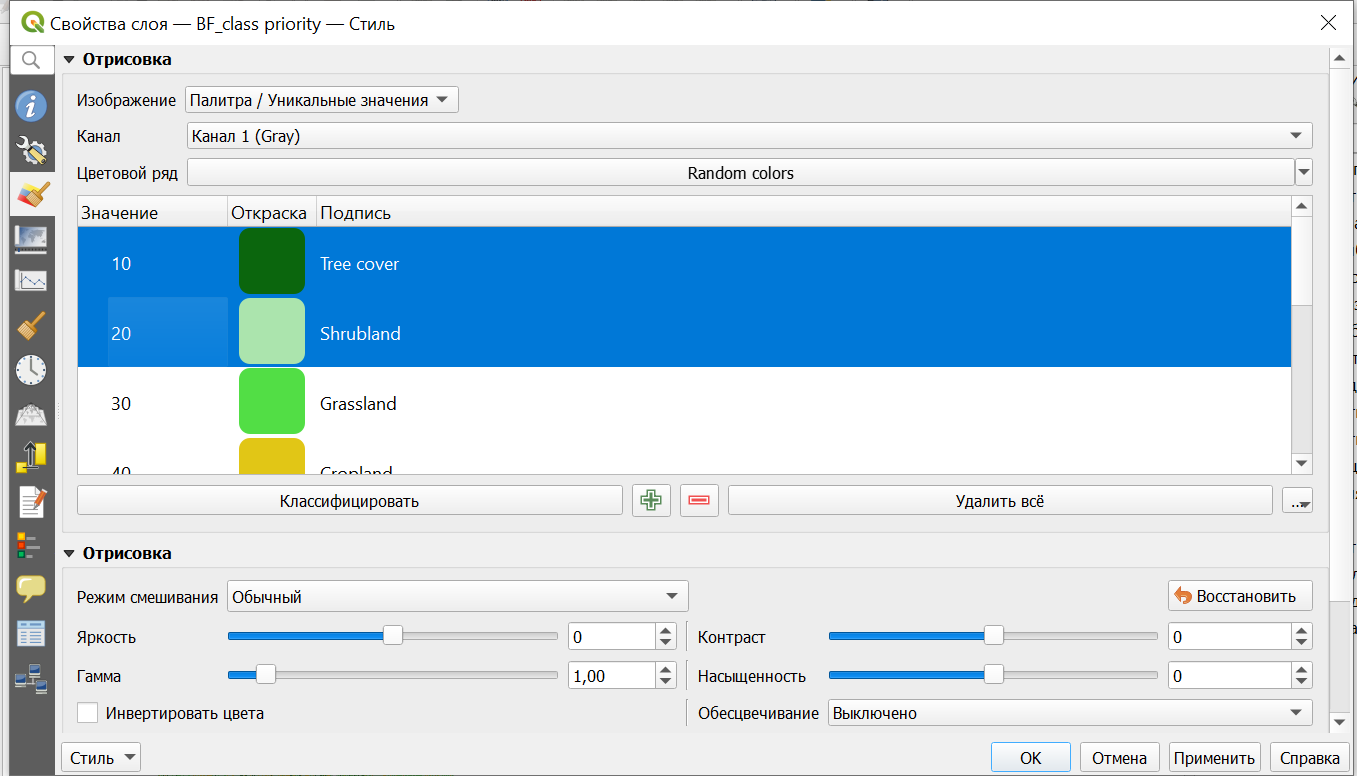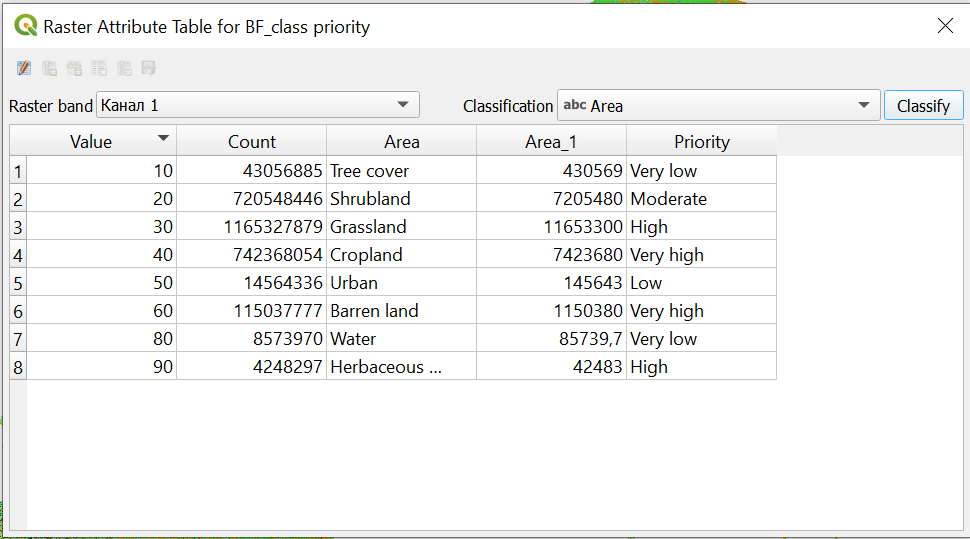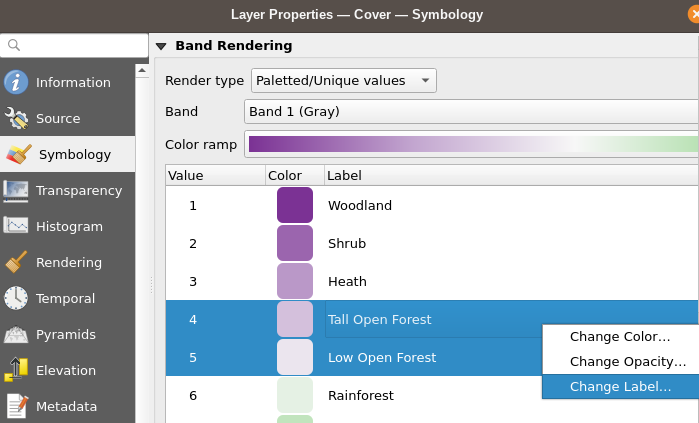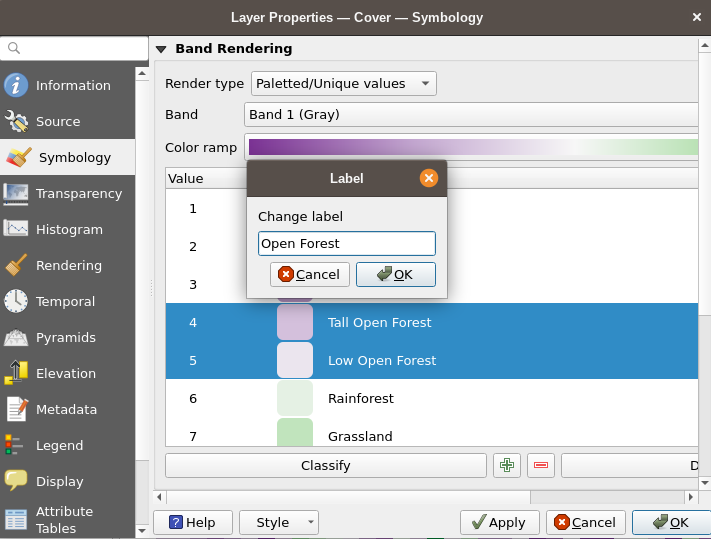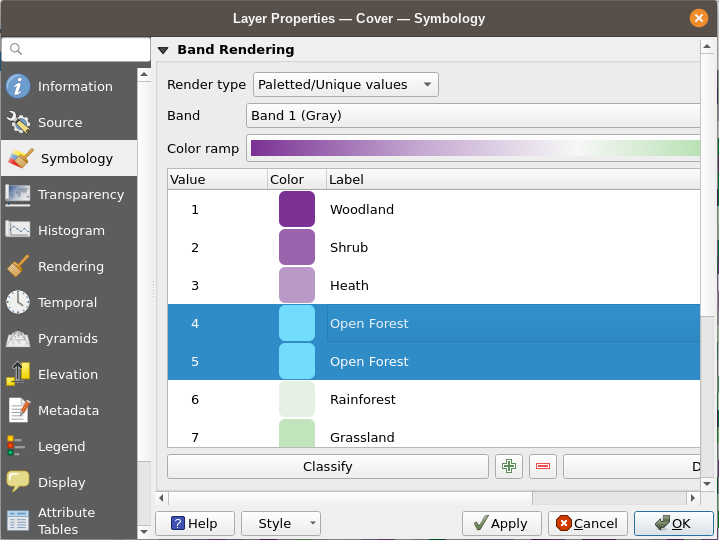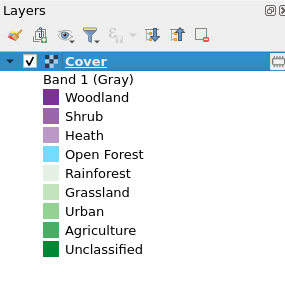I have LULC 8 classes. I want to group them in QGIS into five priority score classes in Symbology, just the same as the function in ArcGIS "Group values". But I can't find the same tool in QGIS.
-
For what purpose? If styling only you can copy and paste the symbol, or group ranges (i.e. <=20) within singleband pseudocolor , Discrete Interpolation.– CushenCommented May 2, 2023 at 5:23
-
I need to create a map for priority. The problem is that priority score classes are not within the same range. I need to create maps like here :mdpi.com/2071-1050/14/19/12040– Bokhir AlikhanovCommented May 2, 2023 at 5:38
Add a comment
|
2 Answers
We can use Reclassify by table.
In this example values 1,2,4 are set to 1; value 3 is set to 2, and all other values are set to null.
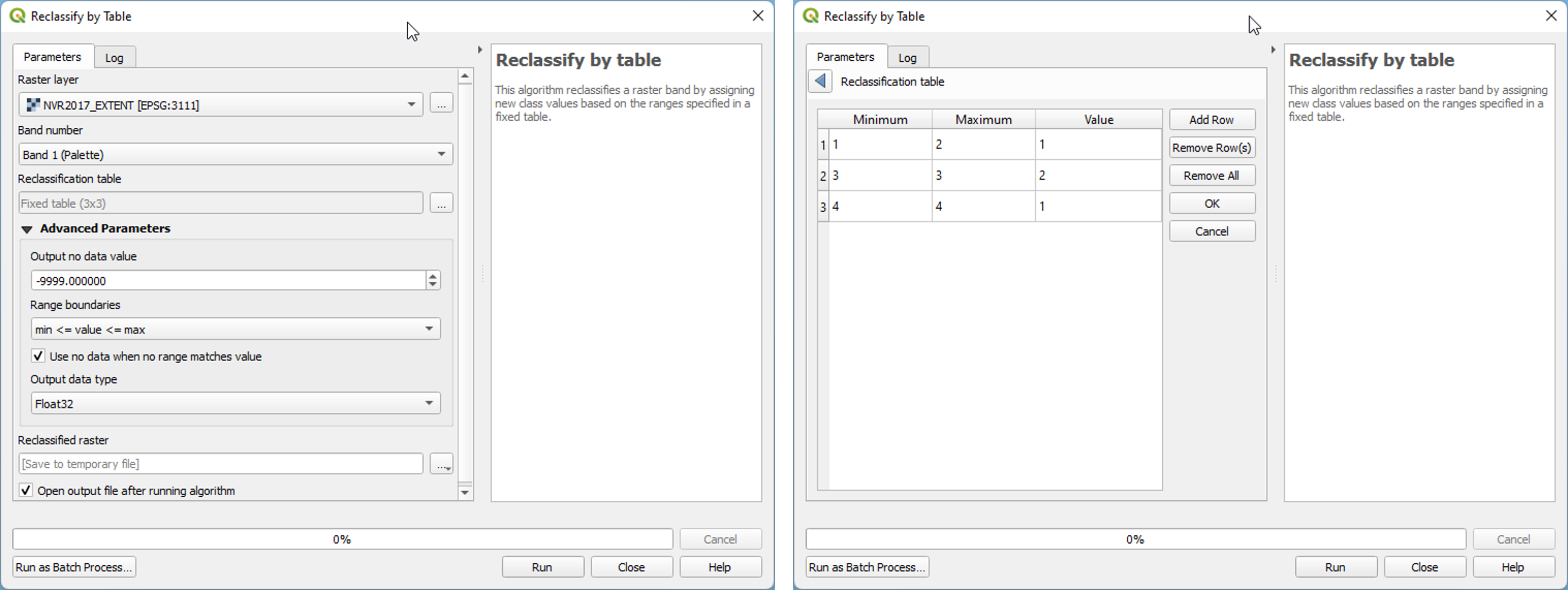
- Open the layer symbology
- Select the classes you wish to group
- Right click to change label for all of the classes at once
- Do the same for the colour
- The classes will appear merged in the legend