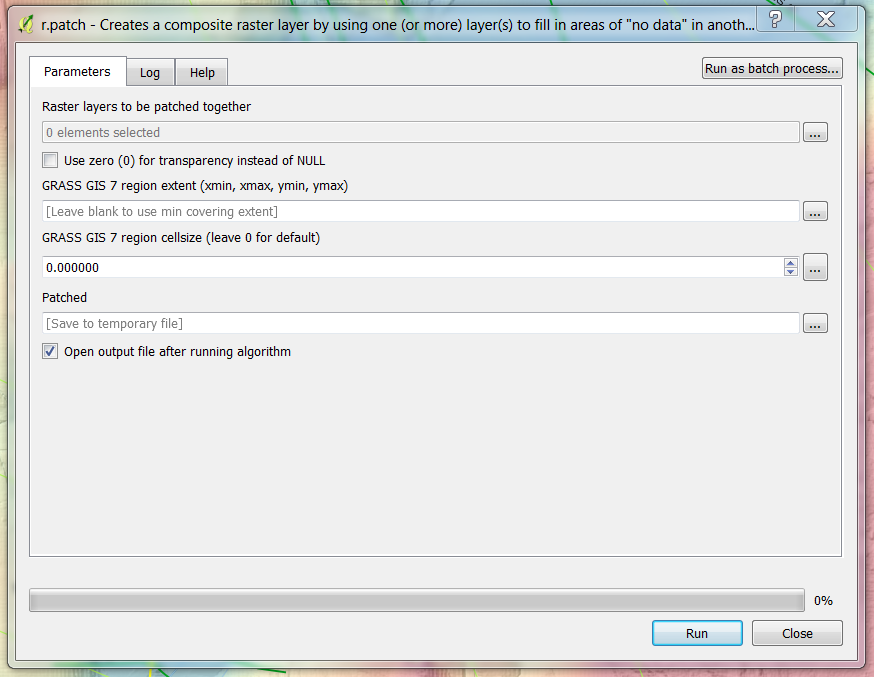I am trying to merge rasters in QGIS and want to set a priority order for merging so that the values from the highest priority raster are used in overlap areas (the “FIRST” merge/mosaic method, I believe).
Does anyone know what the merge method is for the QGIS tool under Vector -> Miscellaneous -> Merge? I have not found documentation for the method, but it is clear that it is combining the files in some way other than just taking values from the first loaded raster.
Is the SAGA Mosaic Raster Layers my best alternative?