I have 5 rasters that cover a large area. I want to combine all 5 into 1 raster. Each raster has data for portions of the total area that none of the other rasters cover.
Raster C overlaps A,B and D. While E overlaps D. No other rasters overlap each other.
On the portions that are overlapping, only certain Rasters contain the data that is needed to be displayed. The following shows which Raster are needed to be displayed.
Raster C > A
Raster C > B
Raster C > D
Raster E > D
I've tried Mosaic to New Raster, Mosaic Dataset and Mosaic (Data Management), all unsuccessful. The result is only the first Raster. The Blank area has a Value of 0, which I believe is overlapping the other rasters value when I combine them. How do I display the Values > 0 when I combine the Rasters giving priority to the values of Raster C when combined with A,B and D and Raster E when combined with D?
The edges of Raster D that overlap C and E have missing data as seen below.
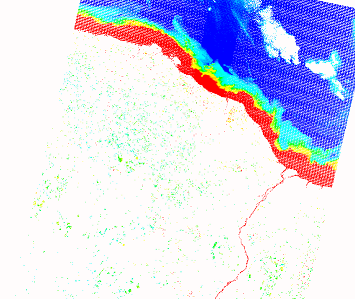
ArcGIS 10.1, advanced arcinfo license.
Edit: I've tried all the suggestions below and here are results:
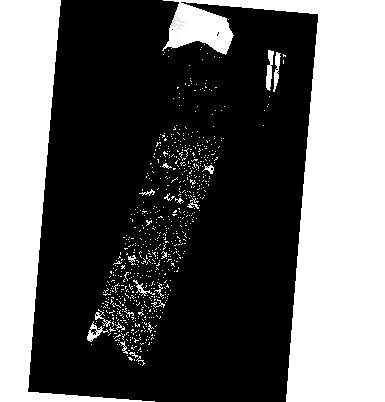
Above: This is Radouxju's suggestion using raster calculator with IsNULL, the resulting image is Raster C and I tried to overlap only D, D's area is not present. It is an exact image of Raster C.
I also tried Raster to New Mosaic with FIRST and LAST, the resulting image was the same as above, but with colour.
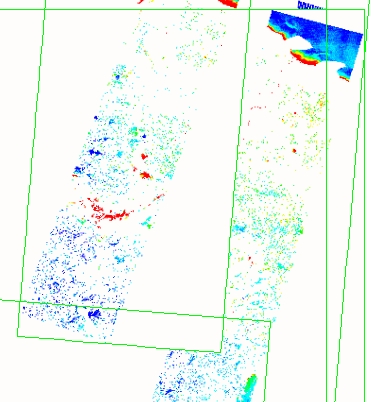
Above: This is Cody's suggestion using Mosaic Dataset and setting priorities, as you can seen the 0 Values overlap the other Rasters depending on their priority. This image is an example/ test to visualize what happens, the priorities here are B > CE > AD.
