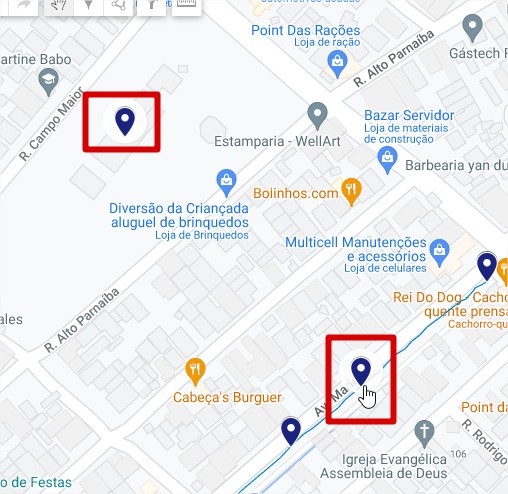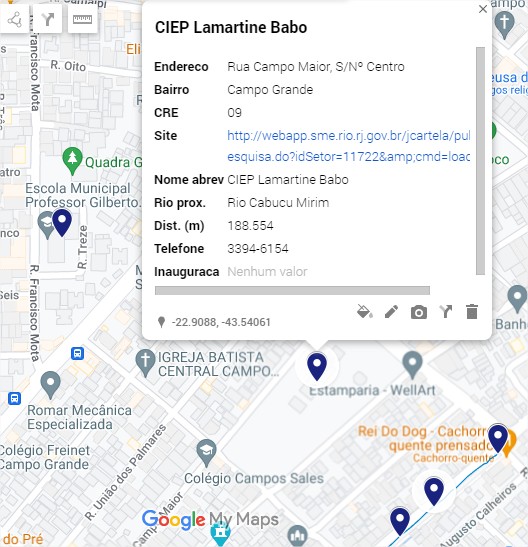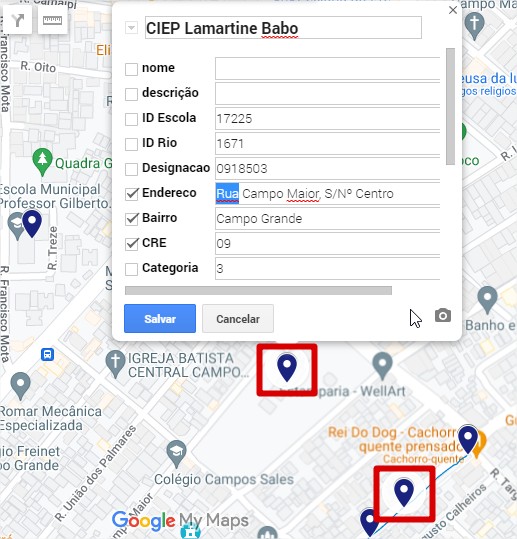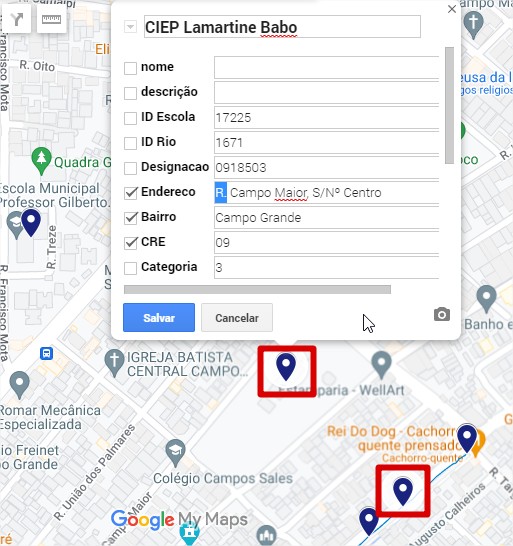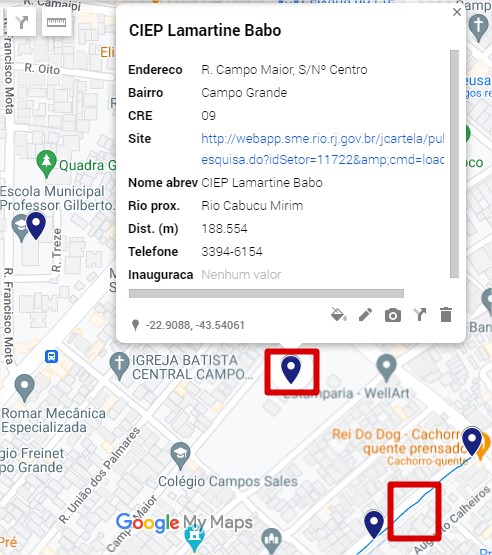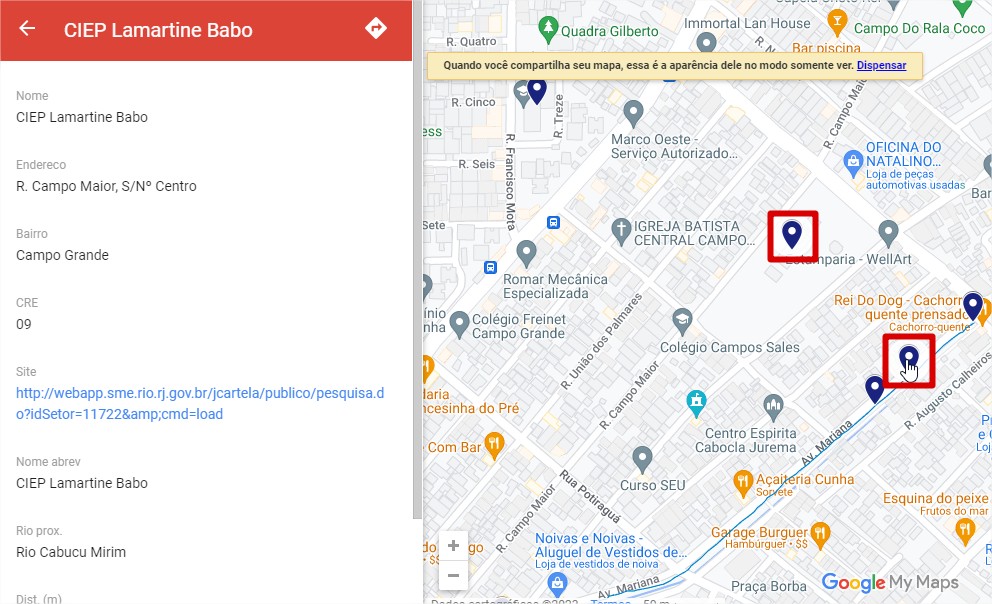I have created a Google My Maps project with only two layers: one of them is made by points representing schools and the other one is made by lines representing rivers. Some schools, however are represented by 2 points as a part of some bug. Whenever I hover my mouse over of them, both are surrounded by a light halo, indicating the are connected and have the same atributes.
It gets weirder. There's a box with information related to the point feature and it doesn't matter which of the two points I click, the box opens - always over the same point.
During Edit mode, I've found out that if I edit the feature in any way, the replicated point dissapears, leaving behind just the "true" point.
Below you can find a step-by-step example of an edit that makes the point disappear:
- I open the atributes of the feature and I edit the word "Rua".
- "Rua" becomes "R."
- Upon saving, one of the points disappears.
The problem is the point only disappears during edit mode. If I change to "view mode" or if I embed it on a website, both points are still there. (You can recognize View Mode when the information related to a point is displayed on the left side, rather than on a bubble)
You can access the map here (Google MyMaps) or here (embedded in website). Both links display doubled features, but it doesn't happen on Dev/Edit mode.
I want the maps to display exactly as I see in edit mode, without the doubled points. I've tried re-importing the point .KML file to Google MyMaps, but they always appear as doubled features. I can't re-download the layer, as I'm the one who generated it.