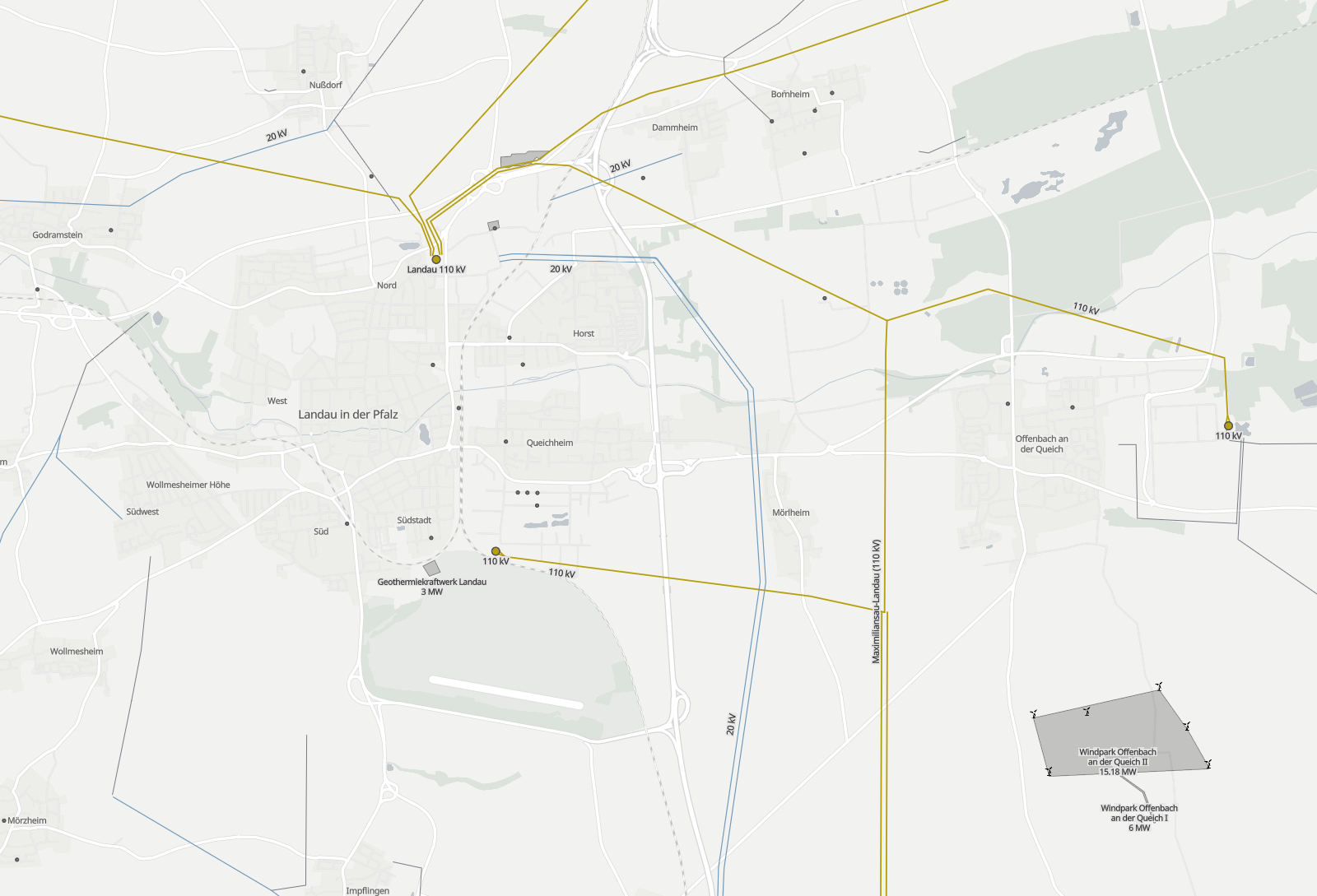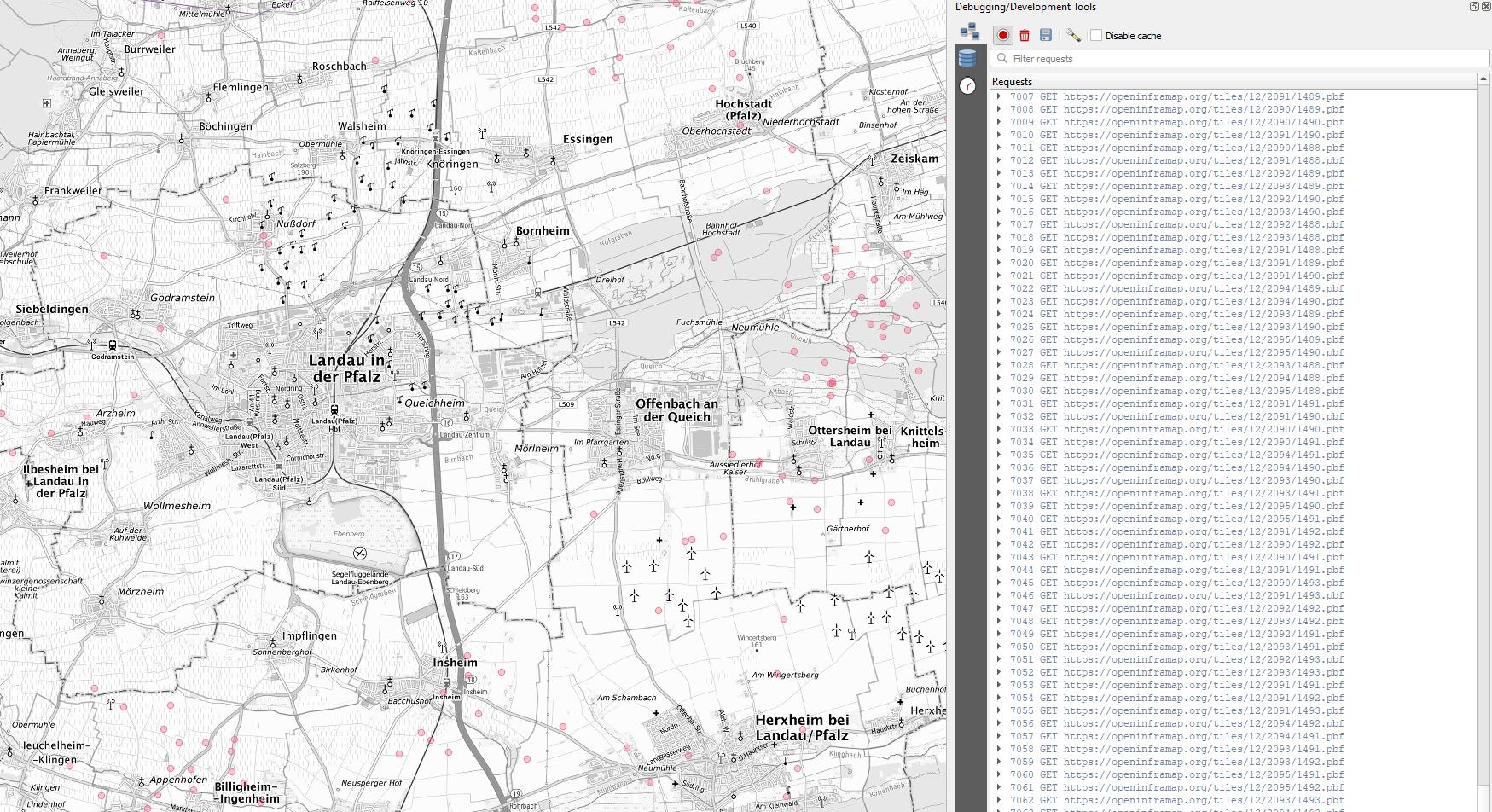I tried to implement data about power lines etc. derived from open infrastructure map in my own QGIS project. The projected data appears in a completely different style and verbosity The JSON metadata will be uploaded. I used "https://openinframap.org/tiles/{z}/{x}/{y}.pbf" as a new vector tile layer.
Is it even possible to have the data showed in picture 1 projected in QGIS like I tried in Picture 2?
Beneath the code for the tilejson file:
{
"tilejson": "2.2.0",
"name": "openinframap",
"attribution": "<a href=\"https://www.openstreetmap.org/copyright\">© OpenStreetMap contributors</a>, <a href=\"https://openinframap.org/copyright\">OpenInfraMap</a>",
"bounds": [-180, -85.0511, 180, 85.0511],
"center": [0, 0, 0],
"format": "pbf",
"minzoom": 2,
"maxzoom": 17,
"tiles": ["https://openinframap.org/tiles/{z}/{x}/{y}.pbf"],
"vector_layers": [
{"id": "power_line", "description": "Power lines and cables", "fields": {}},
{"id": "power_tower", "description": "Power towers and poles", "fields": {}},
{"id": "power_substation", "description": "Power substations", "fields": {}},
{"id": "power_substation_point", "description": "Power substations centroids", "fields": {}},
{"id": "power_plant", "description": "Power plants", "fields": {}},
{"id": "power_plant_point", "description": "Power plant centroids", "fields": {}},
{"id": "power_generator", "description": "Power generators", "fields": {}},
{"id": "power_generator_area", "description": "Power generators mapped as areas", "fields": {}},
{"id": "power_heatmap_solar", "description": "Solar generation heatmap points", "fields": {}},
{"id": "power_transformer", "description": "Power transformers", "fields": {}},
{"id": "power_compensator", "description": "Power compensators", "fields": {}},
{"id": "power_switch", "description": "Power switches", "fields": {}},
{"id": "telecoms_communication_line", "description": "Telecoms lines", "fields": {}},
{"id": "telecoms_data_center", "description": "Telecoms datacenters and exchanges", "fields": {}},
{"id": "telecoms_mast", "description": "Communications masts", "fields": {}},
{"id": "petroleum_pipeline", "description": "Petroleum pipelines", "fields": {}},
{"id": "petroleum_well", "description": "Petroleum wells", "fields": {}},
{"id": "petroleum_site", "description": "Petroleum sites", "fields": {}},
{"id": "water_pipeline", "description": "Water pipelines", "fields": {}}
]
}