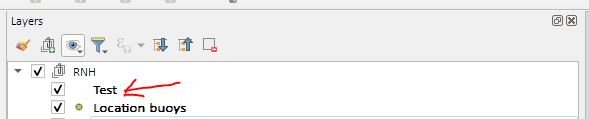The problem:
When I import a shapefile into QGIS 3.22 Białowieża, there is no symbology showing in the legend and the items are invisible in the map.
The shapefile has a symbology in it's properties, but it doesn't show in the layers panel:
When I select the features in the attribute table, the feature is showing up selected in the map at the correct location. 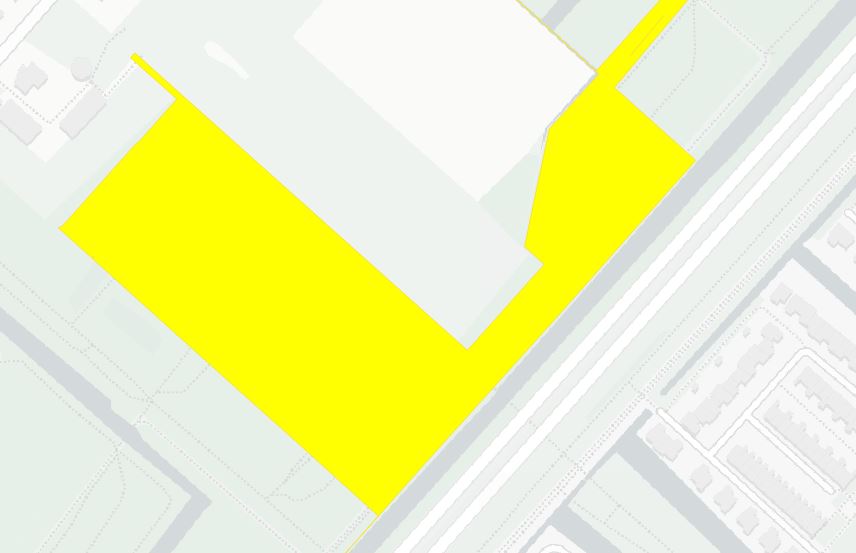
I found that when I copy the styling of another shapefile and paste it into the empty one, the shapefile symbology is updated and I can suddenly see all features correctly in the legend and map. So, this is a work around the problem but not a long lasting fix because it's quite anoying.
What I tried so far:
- Yesterday I imported a shapefile with a different CRS (25831) into QGIS and after I restarted the program the next day this problem arose. Therefore at first I thought it was a problem with the right CRS, but the project CRS (28992) and CRS of the shapefiles I try to import today (28992) are correct and as I stated above, when the features are selected they show up at the correct position. I already played around with the settings in the CRS menu. I also checked the .prj files;
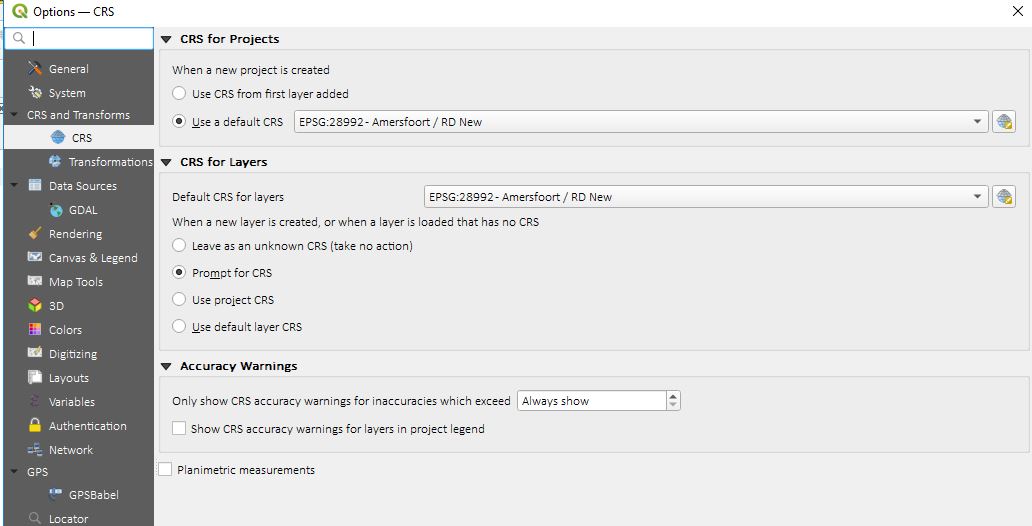
- I set the default styles in the properties menu, but this didn't help;
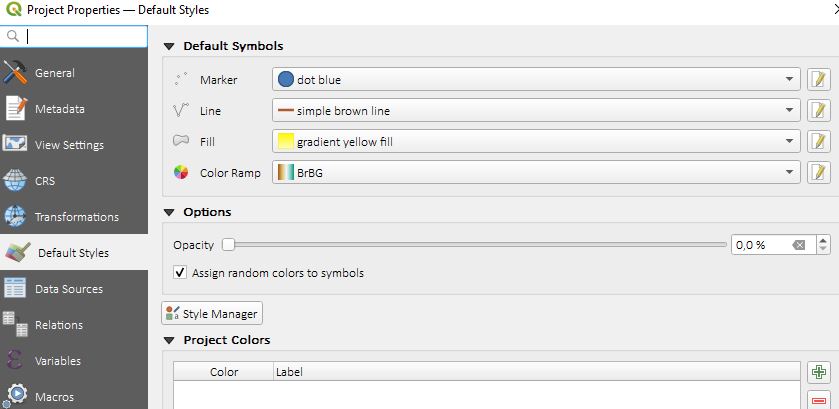
Does any of you know the answer to this problem?
Hope to hear from you!