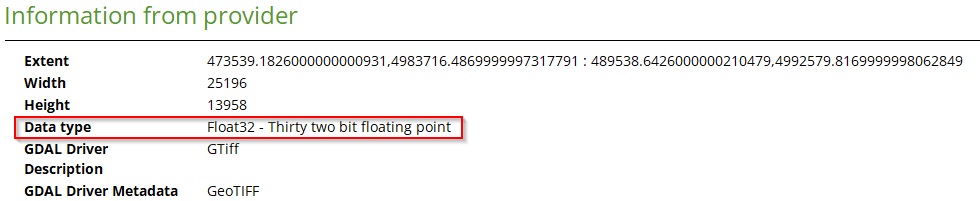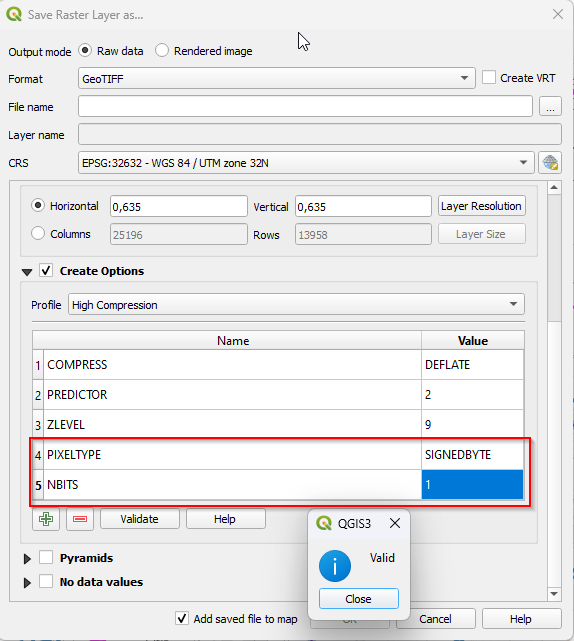Is it possible to change the data type from "Float32 - Thirty two bit floating point" to "Byte - Eight bit unsigned integer"? I've tried few options, but failed.
1 Answer
Use the other tool "Raster conversion - Translate". There you can add additional command line parameters which are documented in https://gdal.org/programs/gdal_translate.html.
In your case you probably want to use -ot Byte. You need a rather new GDAL for signed byte, see https://gdal.org/development/rfc/rfc87_signed_int8.html
The Save as tool does not work because it has an UI only for the creation options, but selecting pixel type does not belong to the creation options of the GeoTIFF driver https://gdal.org/drivers/raster/gtiff.html.
-
Thanks for the explanation! Just a little correction: it is
-ot Bytefor getting the OP result. QGIS 3.28.9 has the GDAL v. 3.7.1, which is fine! Commented Aug 7, 2023 at 13:31 -
1Right, I did not read the question well enough but just looked the screen capture where OP had experimented with PIXELTYPE=SIGNEDBYTE. Commented Aug 7, 2023 at 13:37