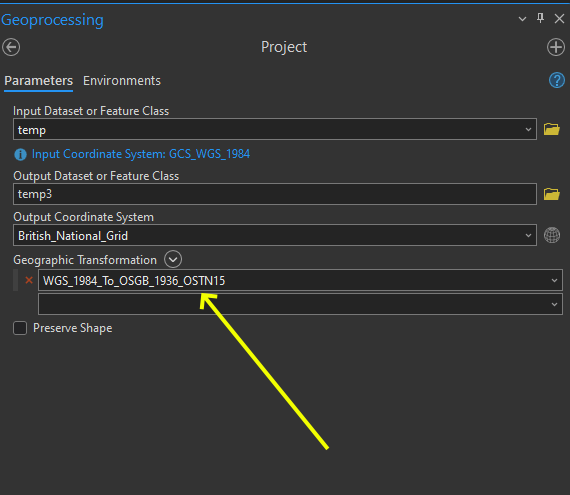I have a shapefile currently in WGS84 within a map projected in British National Grid. The shapefile gets displayed in the right location when in WGS84.
I wanted to redefine its projection to British National Grid so I can send it to other parties and when doing so the layer moves far off despite the fact its CRS is now the correct one.
This probably has an easy explanation but I am a bit baffled.