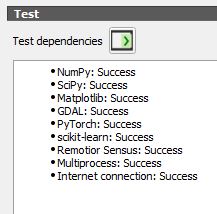I'm trying to follow the basic tutorial here :
https://semiautomaticclassificationmanual.readthedocs.io/en/latest/tutorial_1.html
However, on the part where I set up my first ROI and click the button to save it, QGIS get stuck on this message :
I already entered the command
pip3 install --upgrade remotior-sensus scikit-learn torch
and the dependencies should all be here :
My QGIS is version 3.16.9 or 3.34.0 (OSGeo4W install) and the SCP plugin is version 8.1.3