So I have a lines layer and not all of the lines are snapped well ( Image below ) and I need to snap all of these lines together using one of the algorithms that are available in QGIS. I tried to use snap to geometries to layer but this algorithm needs two sources ( Input and Reference ) and my lines at one layer. another way that I tested but did not work for me was using difference algorithm for the lines layer and then using the snap to geometries layer algorithm but also did not work. What i can do in this situation?
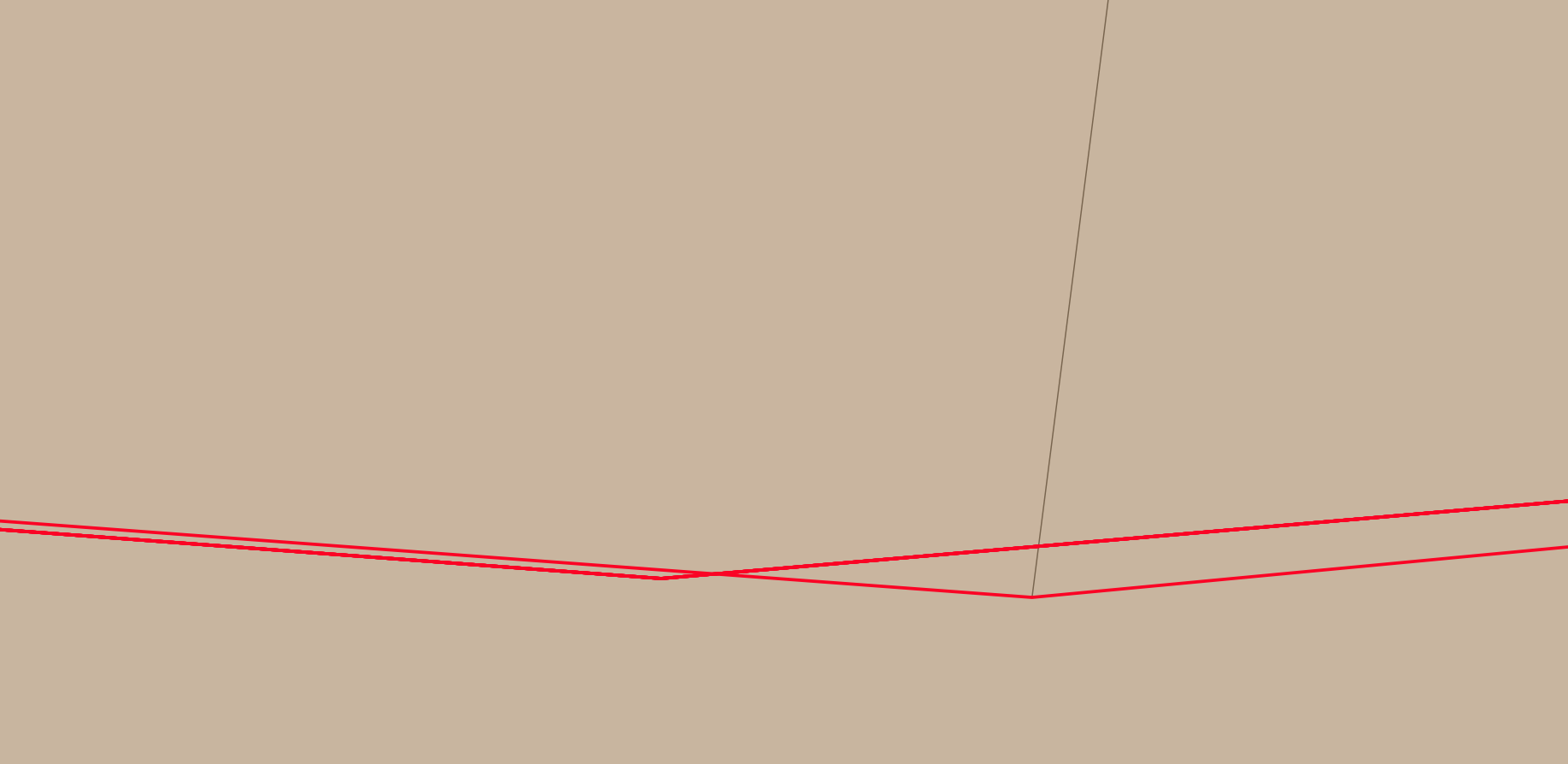
1 Answer
I have used Snap geometries to layer and made the input and reference as the same layer and worked fine

overlay_nearest()as described here, works also on the same layer: gis.stackexchange.com/questions/471109/…