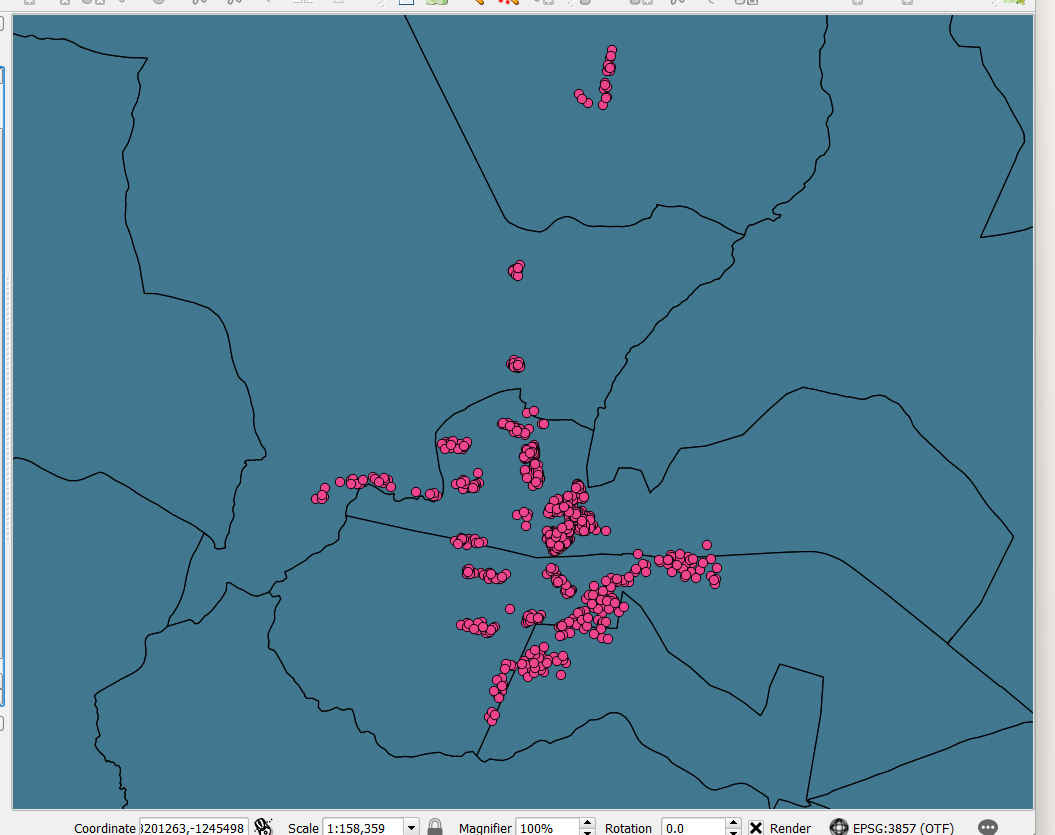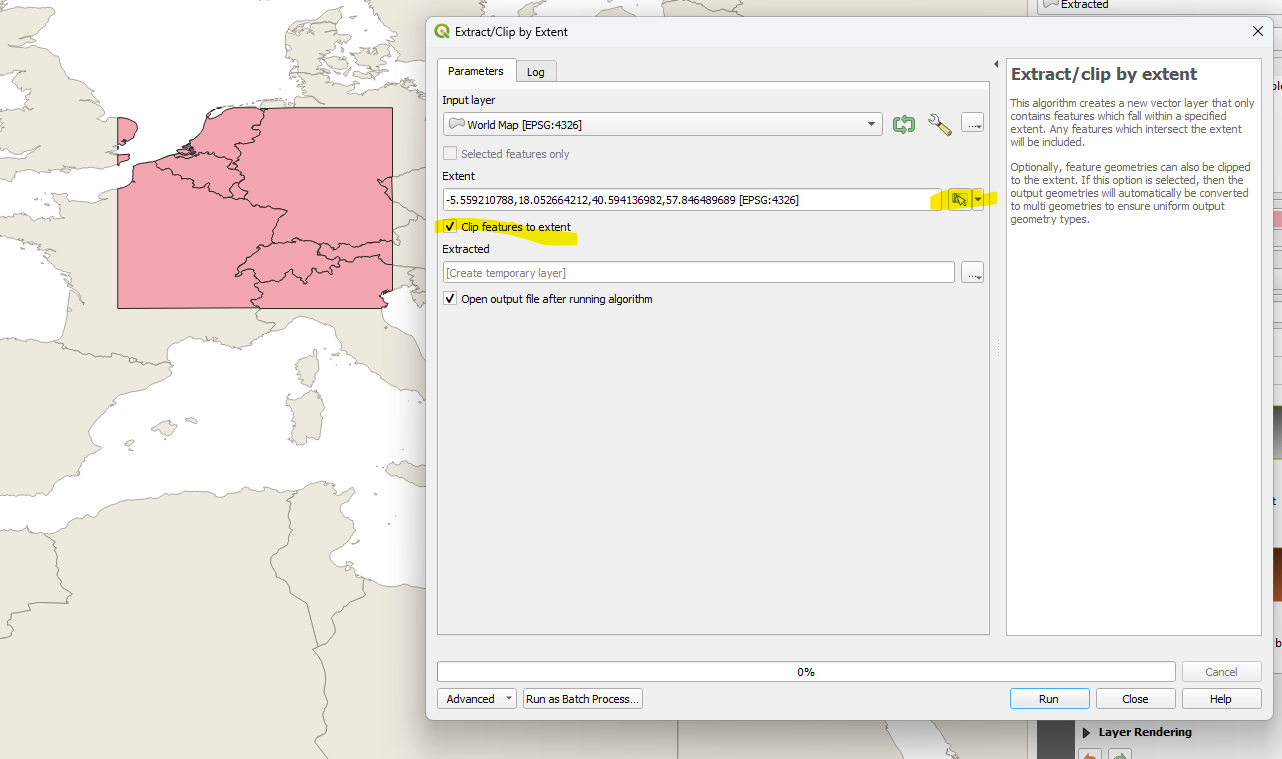I have two datasets - a large polygon that contains all wards boundaries, and a gps coordinates of places visited, that fall within a city's boundaries as well as slightly outside. I'd like to save a subset of the ward polygon in such a way that not only all my gps coordinates would fall into this polygon, but that the polygon is "square/rectangular" shape.
Essentially, I would like to do the following: a) Zoom to layer the gps coordinates, to identify the area I would like to save, and b) Save the large polygon but only what is "visible" on the screen (see below)
Splitting features wouldn't work as I would have to zoom out to draw the line without actually knowing whether I would split the feature too "low" or too "high" without multiple trial and error.