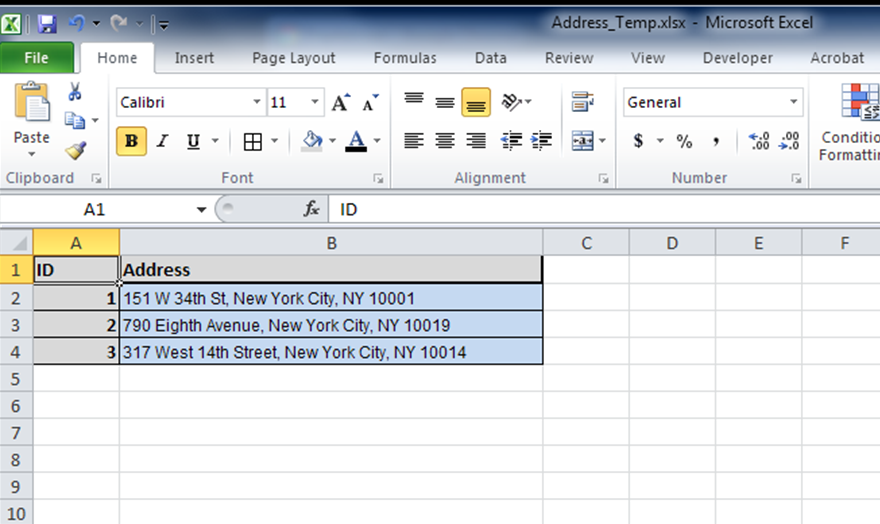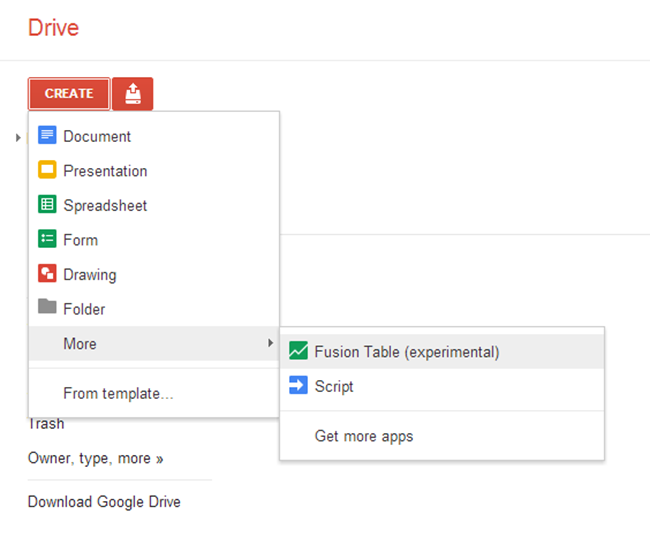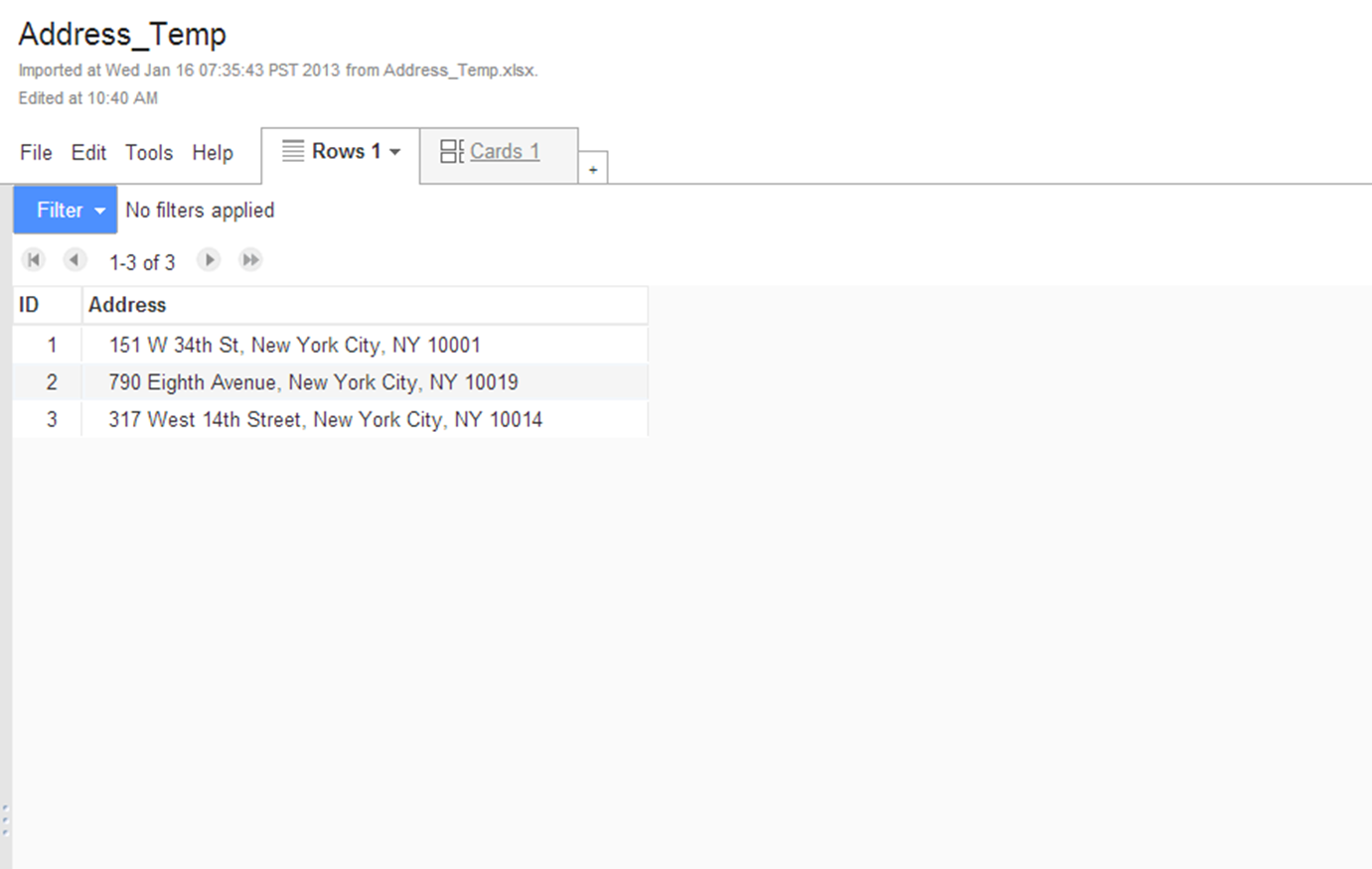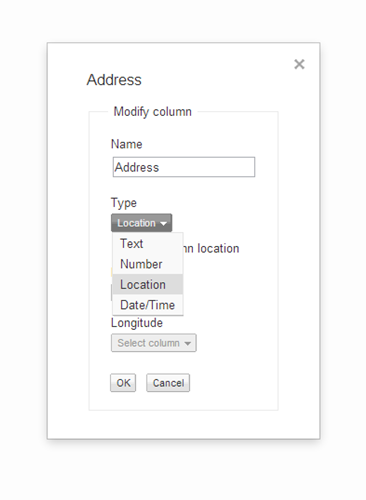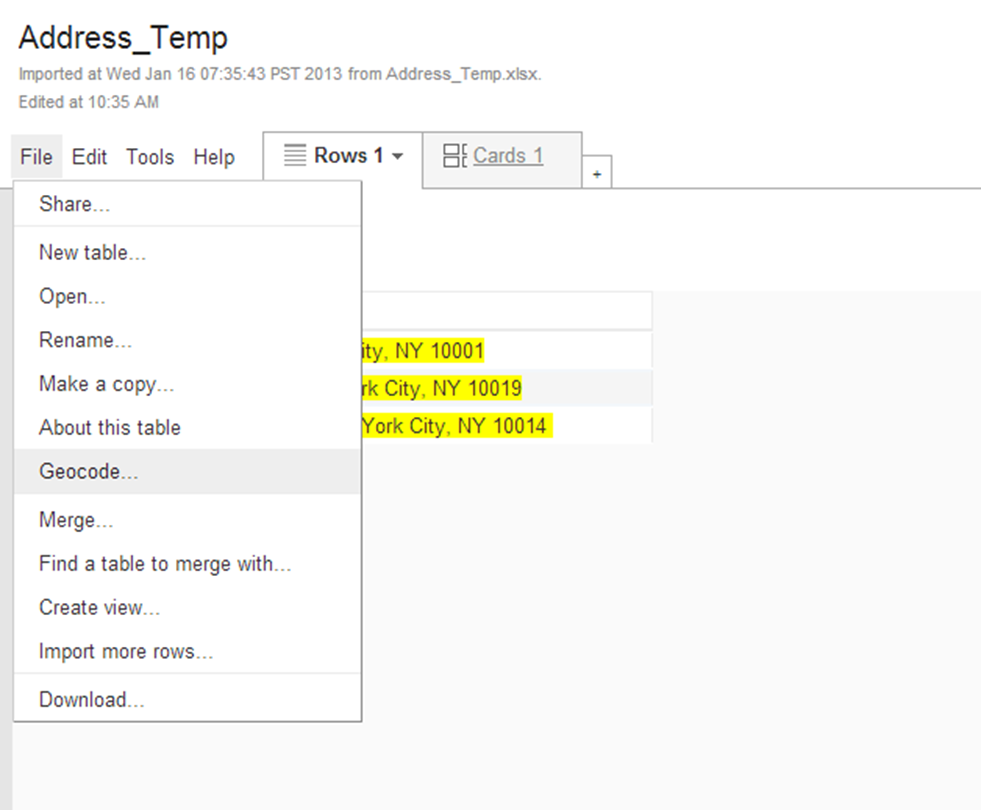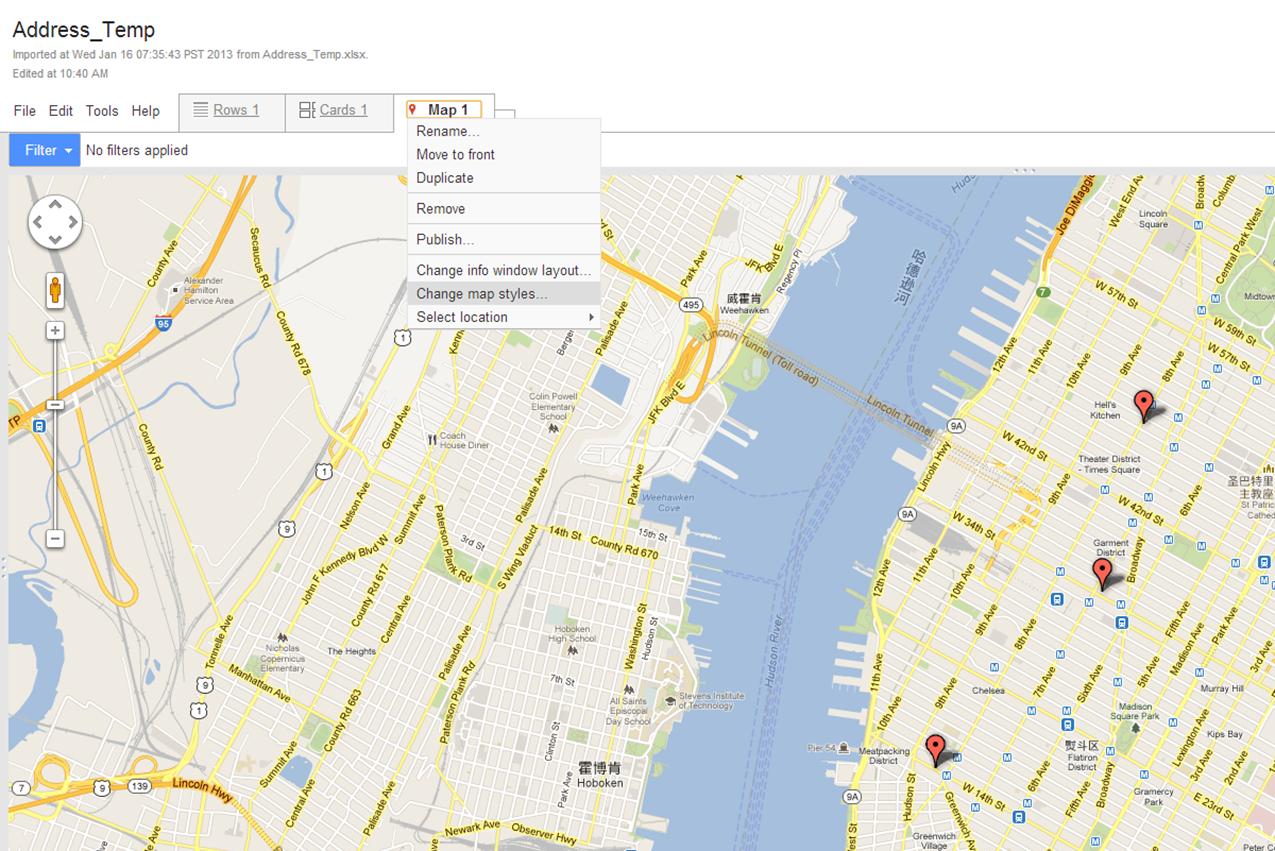To avoid carrying books and optimize things while traveling, I like to build a Google Map with sights and cafés/restaurants. I usually print it on paper or keep a PDF in my phone so that I don't pay for a data connection.
But single Google Map is unable to take a bunch of addresses as input and doesn't offer a way to number locations, it's very time-consuming. I had to find and download numbered thumbtacks. Here's an example of Prague I started today.
Are there add-on's to either Google Maps or OpenStreetMap that provide a better solution?
Ideally, I could just paste a list of addresses, it would add all the locations on a map, each with a number, and let me re-order the locations easily.
Google Maps has the option of importing date from a KML, KMZ, or GeoRSS file.
Could this be the solution?