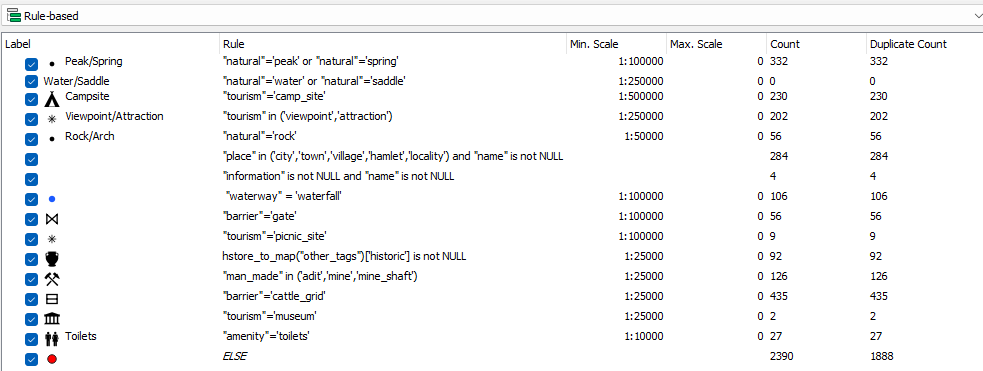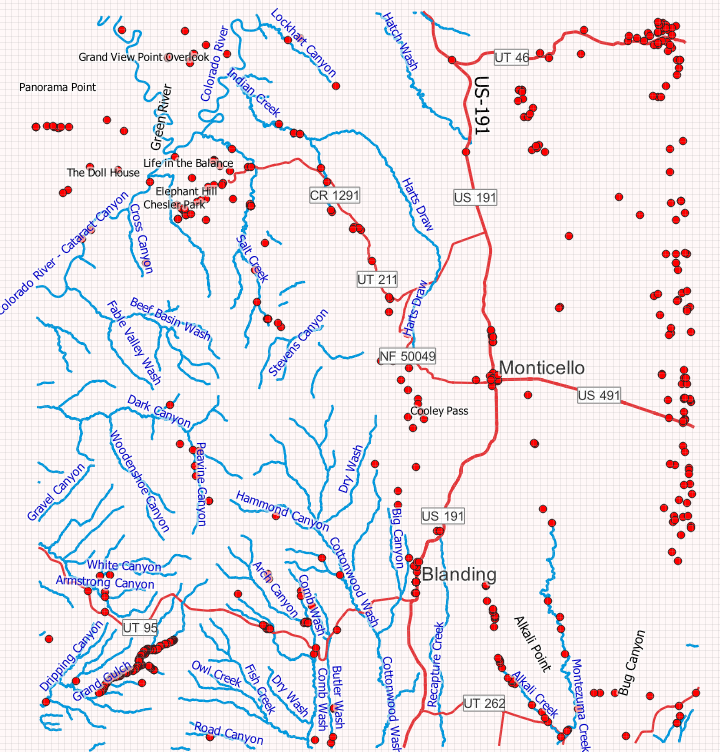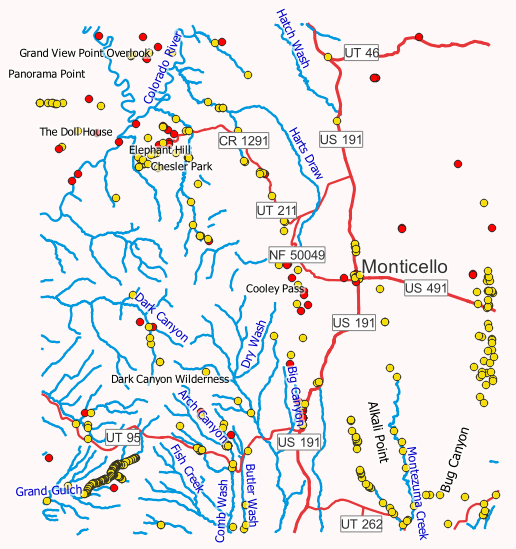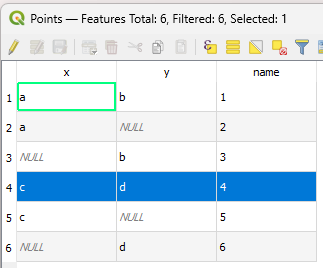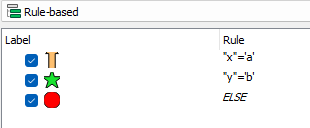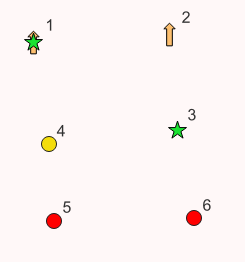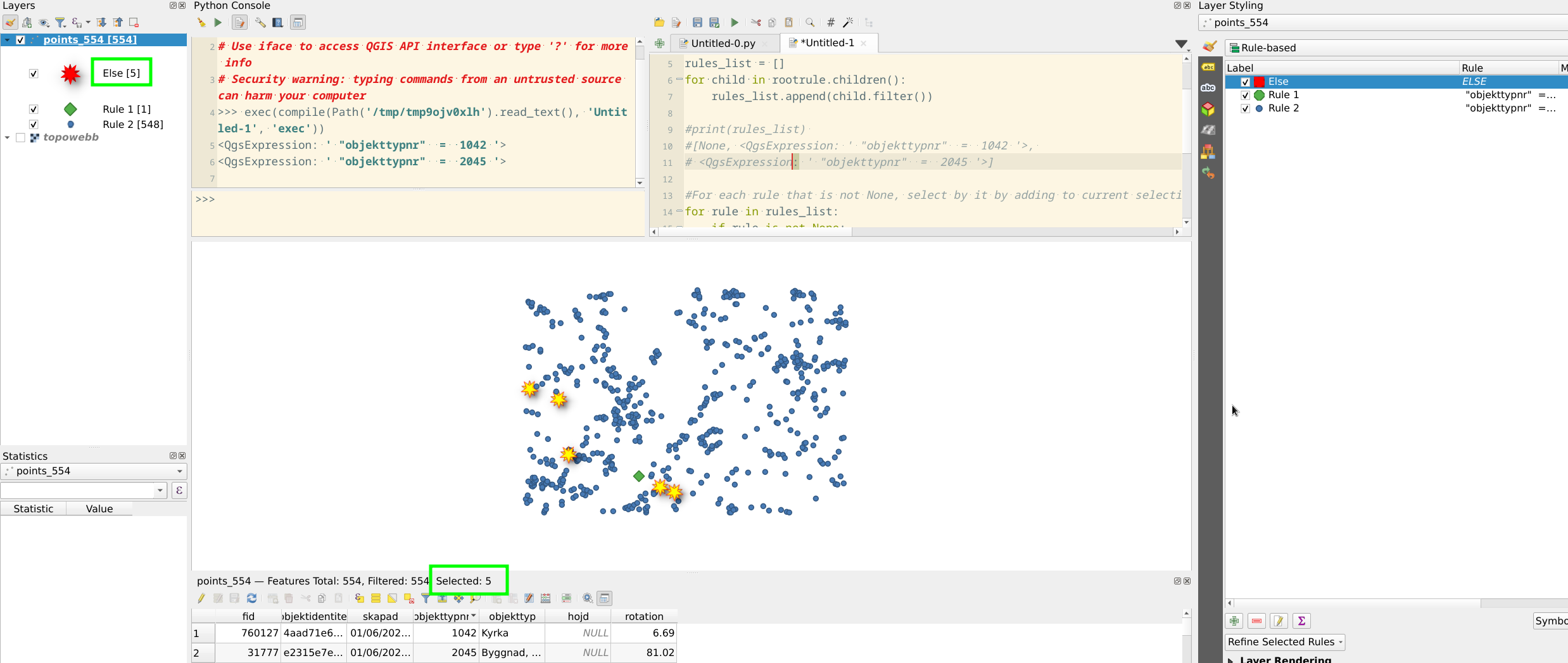In QGIS 3.34.5, I am symbolising a large area of point features extracted from OpenStreetMap.
I currently have an ELSE clause that shows me the features that have not yet been symbolised in a large red dot.
However, I don't seem to be able to select and extract those features.
Is there a way I can select those features for extraction and further analysis?
I used the suggested answer from @J.R below (https://gis.stackexchange.com/a/483980/129409) of right-clicking on the symbol and selecting Select features, which I had completely missed!
However, there seem to be two problems:
- The symbolisation is scale-dependent, so the number of features that are selected depends on the zoom
- Even ignoring the scale, not all features with the large red are selected (see screenshot)
The latter issue may be a QGIS bug. The root cause appears to be due to the large number of NULL values in the fields being symbolised (being OSM data, most field values are NULL!). Here's a very simple QGIS example that shows that problem. Assume we have 6 points with various values in their x & y fields, in some cases NULL:
And the following symbolisation, including a similar ELSE clause:
As a result, features 1-3 are symbolised, but features 4-6 are not. However, using Select features on the ELSE category results in only feature 4 being selected! Features 5 & 6 have NULL values in fields x and y, and the filter that QGIS uses appears to be NOT (("x"='a') OR ("y"='b')) which is defeated by the NULLs