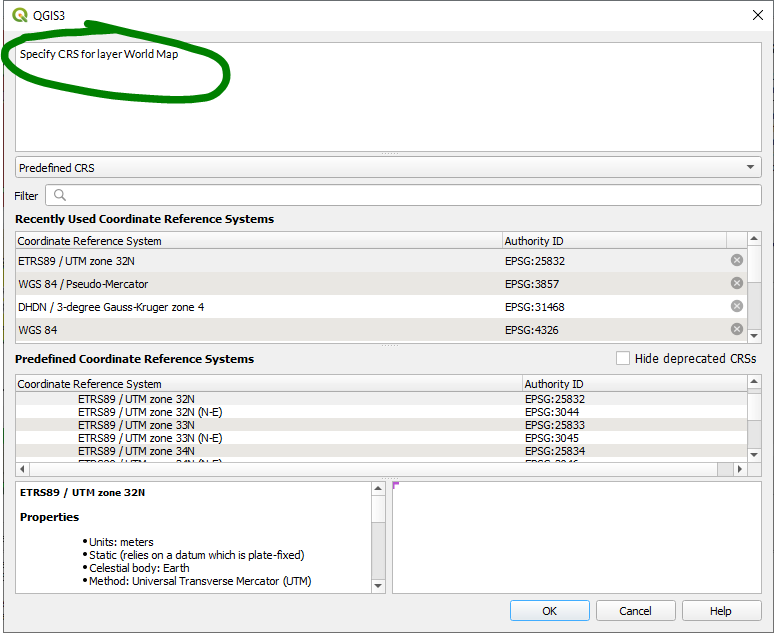QGIS does come with a world map (just type "world" in the coordinate box and hit enter to add it directly to the canvas).
This world map layer is notably utilized for visualisation in the CRS selection Windows (in your picture the area where it should appear is blank) so even empty new project made use of it.
You seem to have lost this layer CRS definition (either you did something wrong or somehow your QGIS installation get corrupted).
To fix this you may navigate to the .gpkg holding the world map layer (in my installation it is in : C:\OSGeo4W\apps\qgis\resources\data\world_map.gpkg and the layer is called 'countries' not world map) then use the assign projection tool to set it to its proper CRS (epsg:4326).
But unless you know what is the cause of this you can't be really sure that there are no other problem with your installation so I would suggest to reinstall QGIS to be on the safe side (3.34.10 just became available, take this as an opportunity to upgrade)