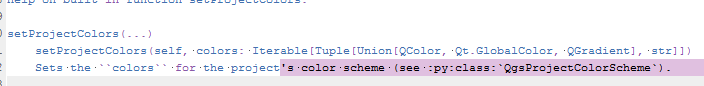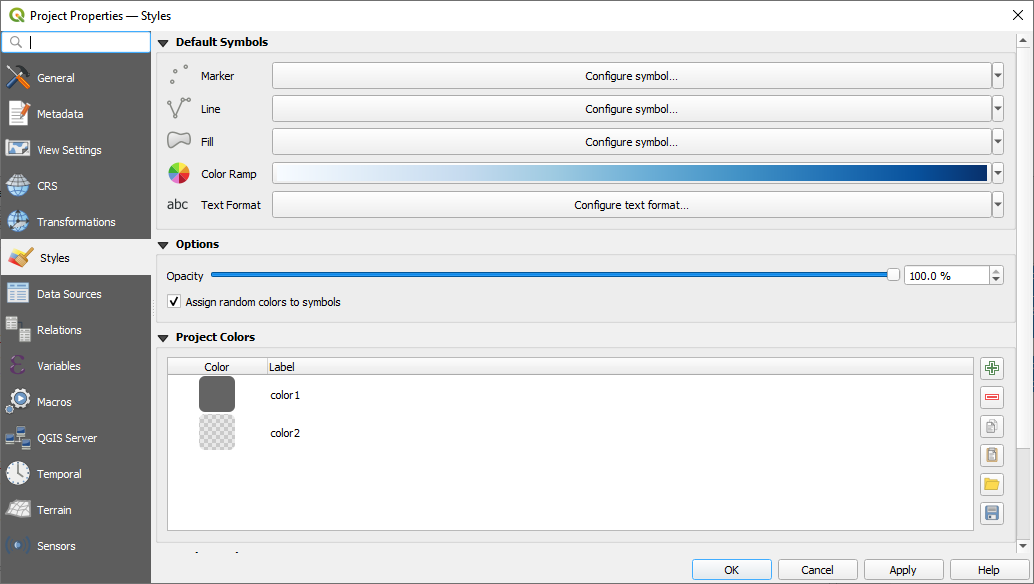since we try to automate QGIS related project settings, I am currently struggling with setting project colors in the project properties usinq PyQGIS.
I managed to retrieve any existing color scheme:
project_color_scheme = qgis.core.QgsColorScheme()
for color in project_color_scheme.fetchColors():
print(color)
For what I found out is that the method "setProjectColors" accepts an iterable to set a color scheme. But I am out of ideas how to form it.
Unfortunately, I did not manage to find any examples so far and as QGIS Python API lacks any examples.
How I solve this?