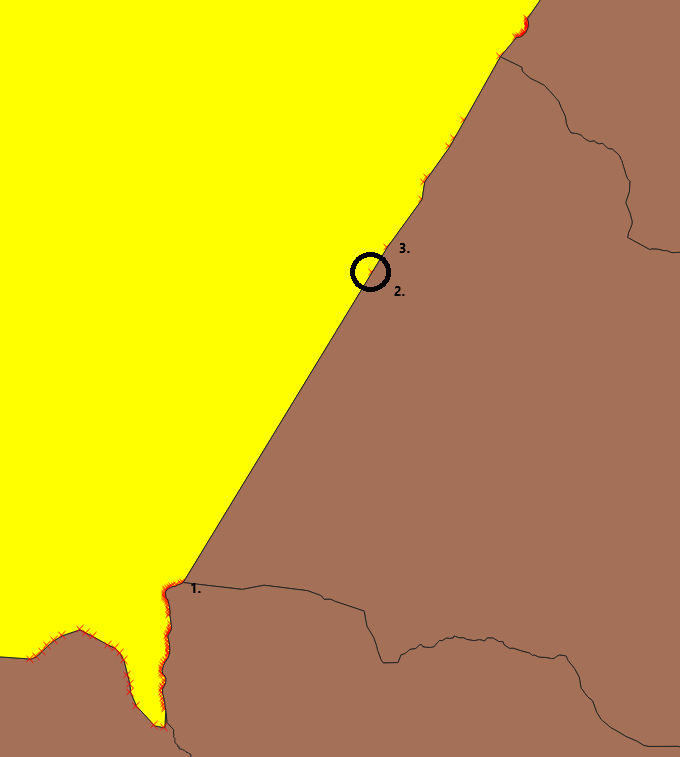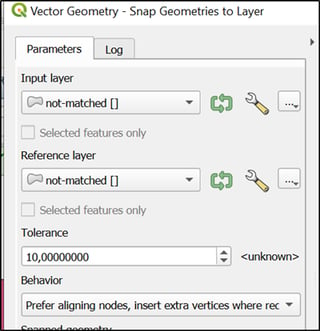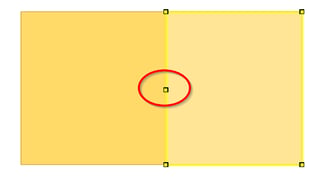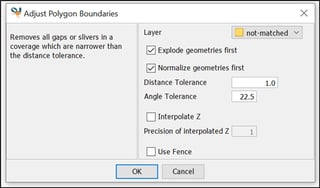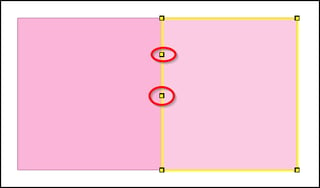In QGIS the processing algorithm 'Validate Coverage' identifies cases of non exactly matching edges between adjacent polygons. Like in the picture below : although vertices 1. 2. and 3. of the left polygon are aligned (or quasi-aligned due to float64 rounding), only vertices 1. and 3. belong to the right polygon and so the edges don't match, creating a flat triangular gap and slicing the common boundary in two parts.
Is there an algorithm that takes the output of 'Validate Coverage' and inserts the missing vertex in the right polygon?