I got this error:
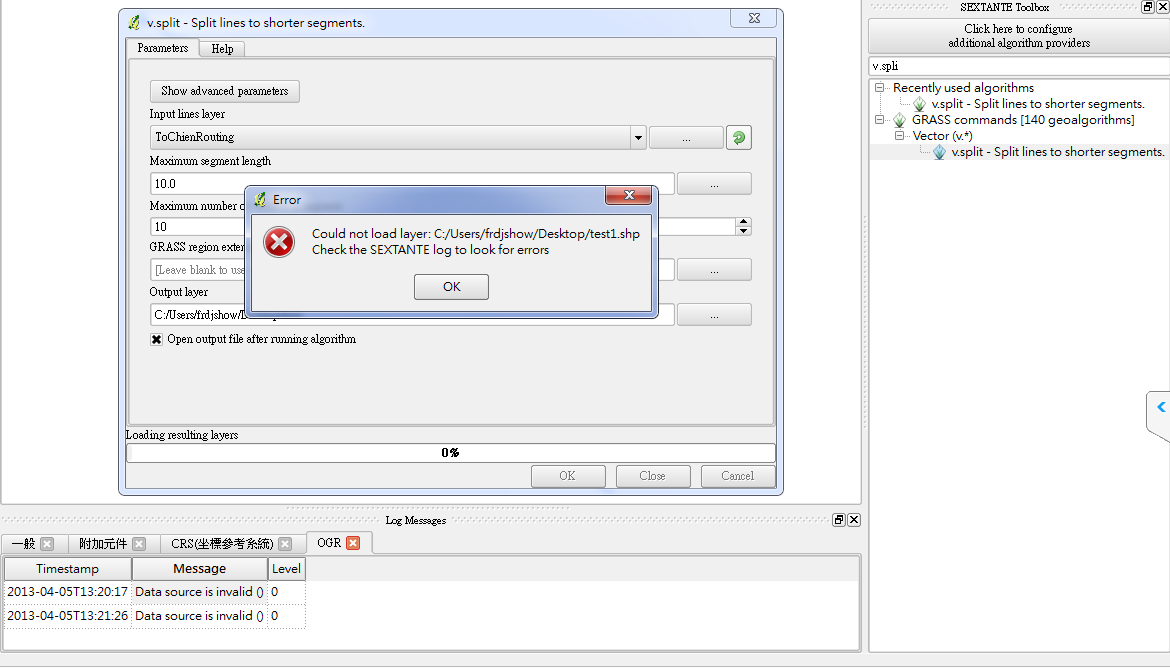
Or don't click "open output file after running algorithm", but there is no new shapefile created on my desktop.
How to solve this problem and split lines at a specified distance?
PS. I use QGIS 1.80 under WIN7-64 bits
You must first understand how sextante work.
example on success
ALGORITHM|Fri Apr 05 2013 09:13:37|sextante.runalg("grass:v.split.length","/Users/Shared/Dropbox/fiona/testligne.shp",5,"269884.209174,275291.220593,151805.191715,156117.927014",-1,0.0001,None)
example of error
15:20:27|sextante.runalg("grass:r.profile","/Users/Shared/telechargement/04_02_13/qProf_example_data/vn_aster_w4u3.asc","0,0,1,1",1,"*",False,False,"317567.856321,332284.033146,4730903.40292,4746152.16519",None)
ERROR|Sat Feb 02 2013 22:48:44|Could not load model watersheds.model|ALGORITHM:saga:catchmentarea(parallel)
Whatever the chosen software Sextante uses the Python subprocess module to call directly the application and not specialized modules such as rpy2 or grass.script. (files GrassUtils.py or RUtils.py in the module, for example).
In the case of a GRASS GIS module:
example of temporary file (grass_batch_job.sh ) for the command v.split.lenght
g.proj -c proj4="+proj=lcc +lat_1=51.16666723333333 +lat_2=49.8333339 +lat_0=90 +lon_0=4.367486666666666 +x_0=150000.013 +y_0=5400088.438 +ellps=intl +towgs84=-106.869,52.2978,-103.724,0.3366,-0.457,1.8422,-1.2747 +units=m +no_defs"
v.in.ogr min_area=0.0001 snap=-1 dsn="/Users/Shared/Dropbox/fiona" layer=testligne output=tmp1365146017452 --overwrite -o
g.region n=156117.927014 s=151805.191715 e=275291.220593 w=269884.209174 res=1
v.split input=tmp1365146017452 length=5 output=output4215a11fb9c742d1ac50ddef42cdb4c7 --overwrite
v.out.ogr -ce input=output4215a11fb9c742d1ac50ddef42cdb4c7 dsn="/var/folders/vu/vu099NovH-KZpE5TEa83BU+++TI/-Tmp-/sextante" format=ESRI_Shapefile olayer=grassvsplitlength3c2d8ad54a0f4ffa94db5f0d1ca0687c type=auto
exit
So, in your case, what is the error message in the log file ?