I am working on a project to put google maps layer and adding our data layers on top of it. using openlayers and google maps layer with out layer of top of it
now the google layer has max resolution of 156543.0339 and 22 zoom levels, I can limit the zoom levels and max resolution etc but how do I stop the map at just one world/globe
i.e. I don't want it to scrolling off to another wrapped around world!
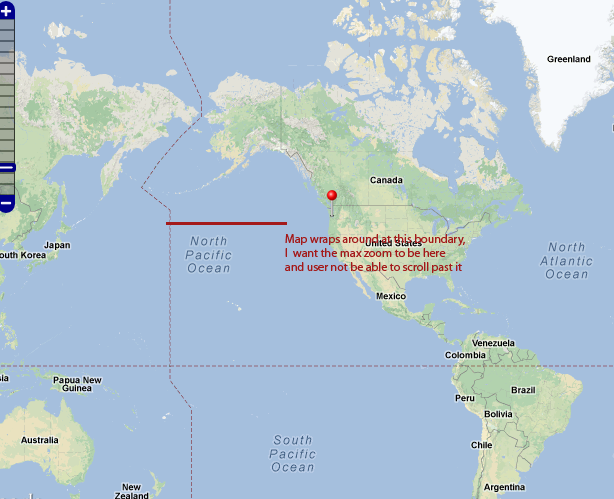
Please see this fiddle for example, http://jsfiddle.net/eaJHn/5
Anyone !!! ?
