I am using ArcMap 10.1.
Today while making a map I encountered a problem with the fill from one of the displayed polygons flooding the whole map:
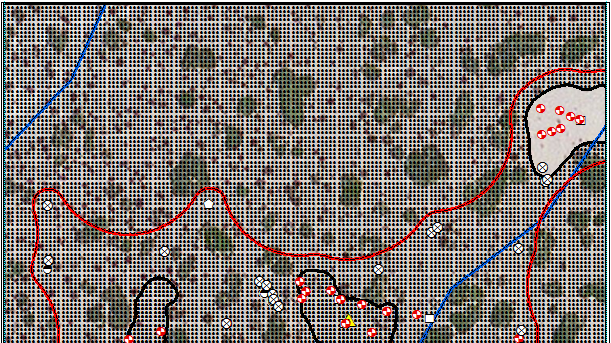
Notice the upper right corner where the polygon appears hollow, it should have the dots inside of it, not the other way around.
Thinking back to my days of playing with MS Paint it occurred to me that the fill was acting like the 'Flood Fill' tool does when the area you are trying to fill isn't entirely closed.
On a whim, I moved the map slightly to the west, so that the polygon didn't break on the edge of the map, and amazingly, the problem immediately disappeared:
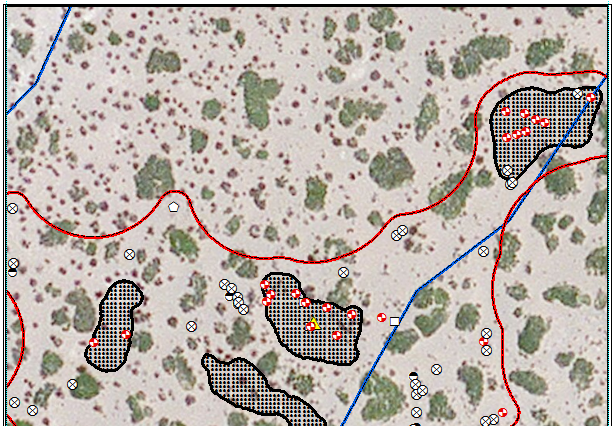
Has anyone else encountered this type of drawing error?
