Does anyone have a script I can use in modelbuilder that will?:
parse an "_" from a filename
usable in modelbuilder with an inline variable (%name%) and Feature class iterator
transfer or copy the actual renamed shapefiles to another folder?
Any help or suggestions will be greatly appreciated.
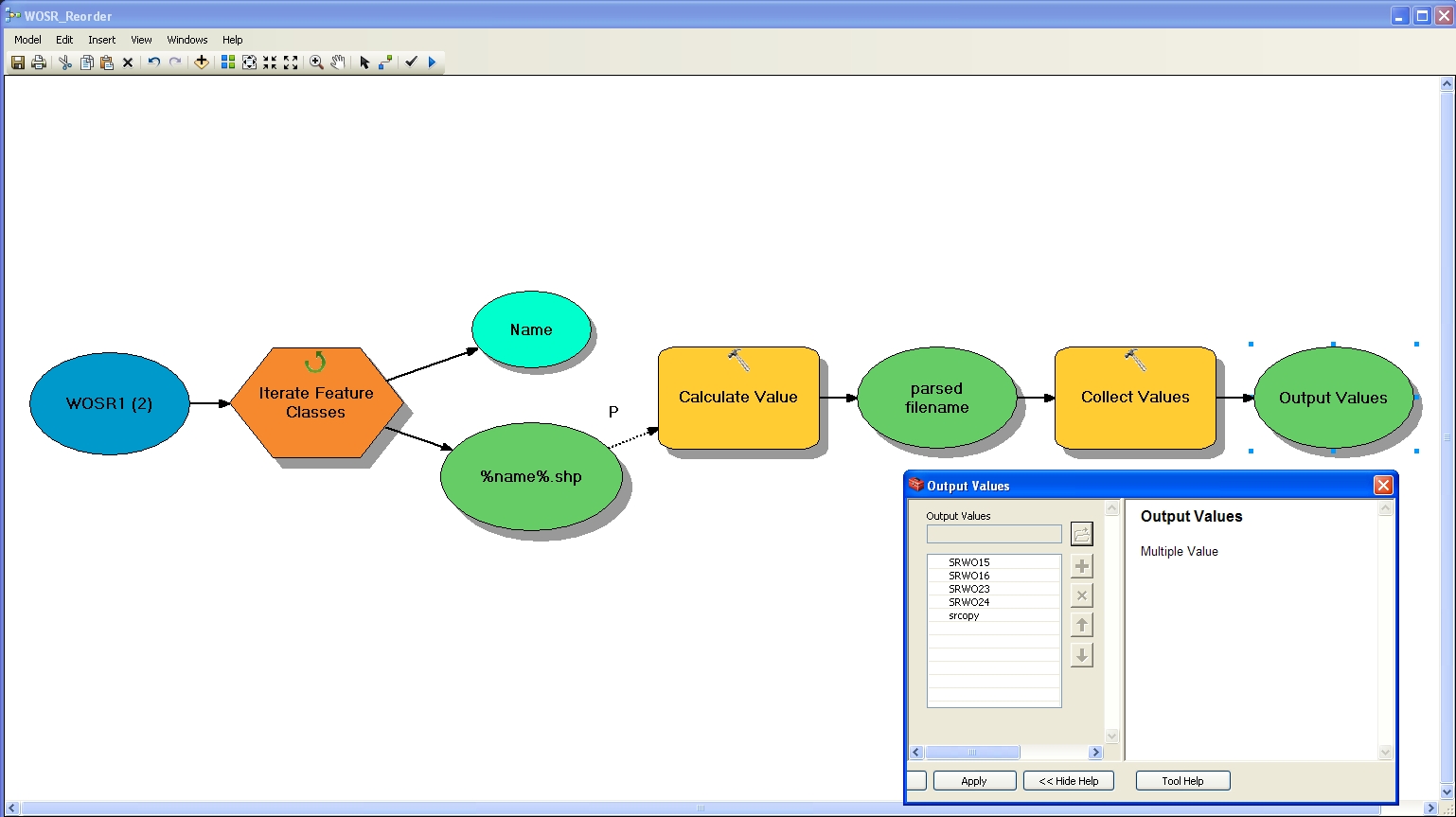

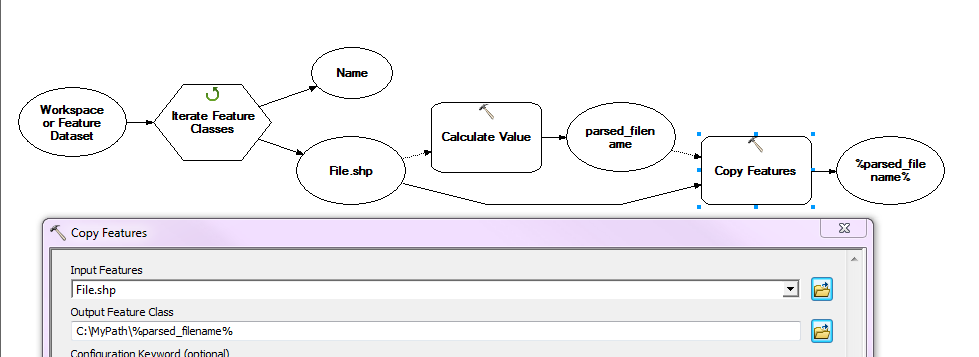
string.replace('_', '')to remove the underscore.