The feature class that I am iterating with ModelBuilder is a polygon FC called "Alignment" in my model. My current solution to iterating through only certain attributes of a single field does not seem to be working. My initial thought when creating this model was that I would use "Iterate Feature Selection" to choose the field that I wanted to iterate and then use the "Null Value" option to specify the attributes in the field that I wanted to skip. This might still work with a syntactic correction but I do not like that this current model is based on exclusion rather than inclusion, below is a screen shot of how I have the tool set up.
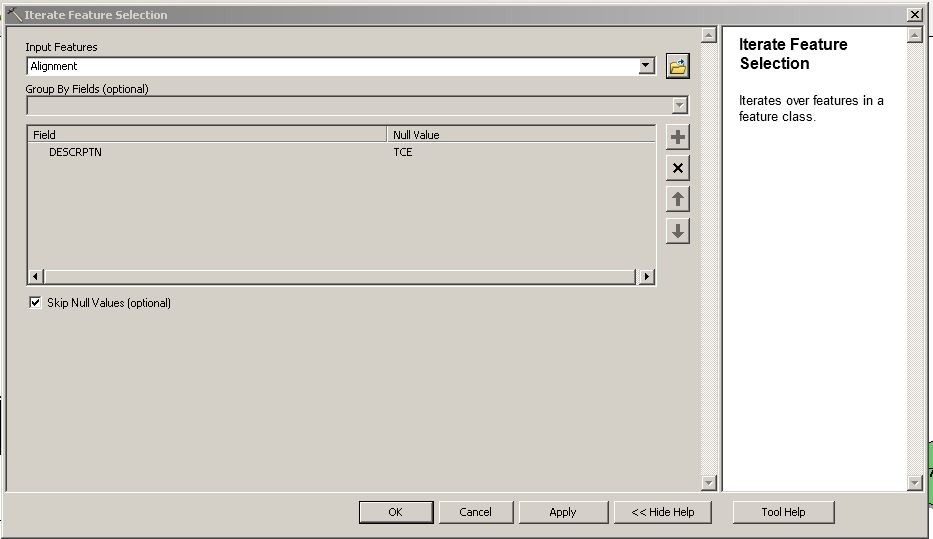
I would prefer to have more of an inclusion set up (specify which attributes I do want included) rather than an exclusion set up (specify which attributes I dont want included). Does anyone know how I can alter my model to accomplish this?
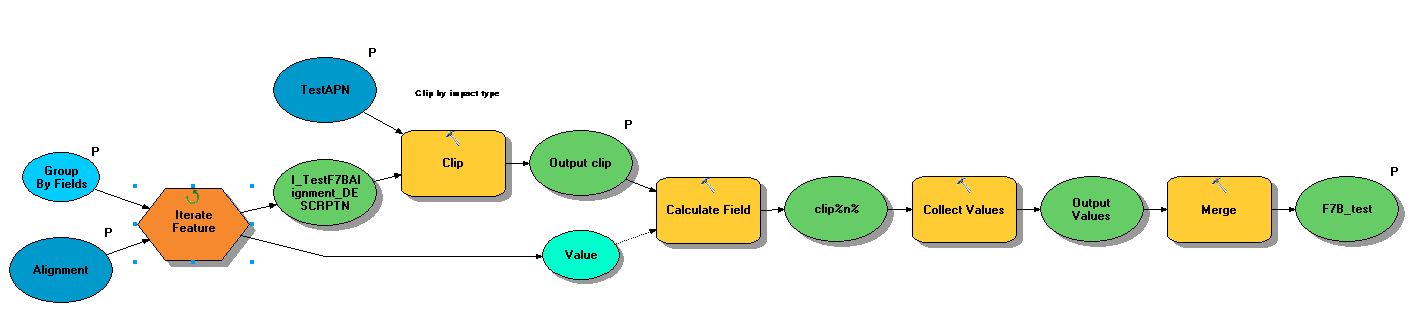
Thanks, kkaszas
