It appears that you're trying to conditionally calculate the value of field 2 based on the value of field 1. you could do the entire operation in a python script using a combination of Mike's suggestion and an UpdateCursor something like this:
cursor = gp.UpdateCursor(yourfeatureclass)
row = cursor.Next()
while row:
for row.GetValue("yoursourcefield") in ["foo", "bar", "snafu"]:
row.YOURTARGETFIELD = "your target value"
cursor.UpdateRow(row)
row = cursor.Next()
otherwise, using just the pre-logic and the calculator, if it's just a boolean check, personally I'd do the inverse of what Mike suggested:
if [field1] not in ["x","y","z"]:
[field2] = "NO WAY JOSE"
else:
[field2] = "shoot'em up cowboy"
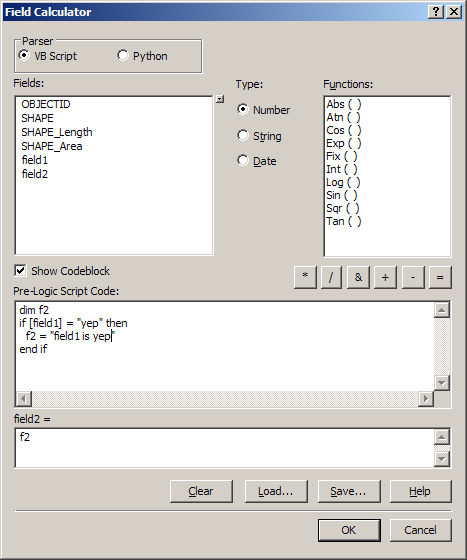

code formattingwhile editing select the relevant text and slap [ctrl]-[k].