I am using ArcMap and I am somewhat inexperienced when it comes to dealing with network analysis.
I have a stream network covering a very large area & some census data. My problem is: I want to take each of the highest-order river mouths and associate a population value with it, which will tell you "here's how many people live in the drainage area derived from this pour point".
I understand the usual way to do this would be to delineate catchments using Arc Hydro or Spatial Analyst Hydrology tools, which I've done many times (then I could associate said catchments w/ census data). In this case, however, the area of interest is huge, and the processing time for even one raster operation seems to be far longer than is acceptable.
Since I can't imagine that there's any way to delineate catchments w/o involving raster processing, I'm wondering if there's a way to do something like the following rough workaround:
Given a feature class of pour points, have ArcMap go through each pour point & determine the upstream river network. I also have a separate shapefile of watershed polygons for the area, with associated population attribute. Then, tracing down the network to the river mouth, it could tell when the network crosses a polygon boundary, and then "add" the population of the new watershed it has entered to the subsequent downstream reach. So, it'd be kind of like a weighted flow accumulation, except the "cells" would be large watershed polygons, and it would need to know, as it traces along the network, when it's crossed into a new one. By the time it reaches the mouth, it will have tabulated the total populations of all the polygons the network has passed through.
In the following image: One river mouth of interest is circled in red (there would be hundreds of these, probably). The higher-order streams are selected in turquoise just for more visual clarity. Basically, I just want to see how many of the watershed polygons upstream the network leading to that mouth propagates through, and add up their populations.
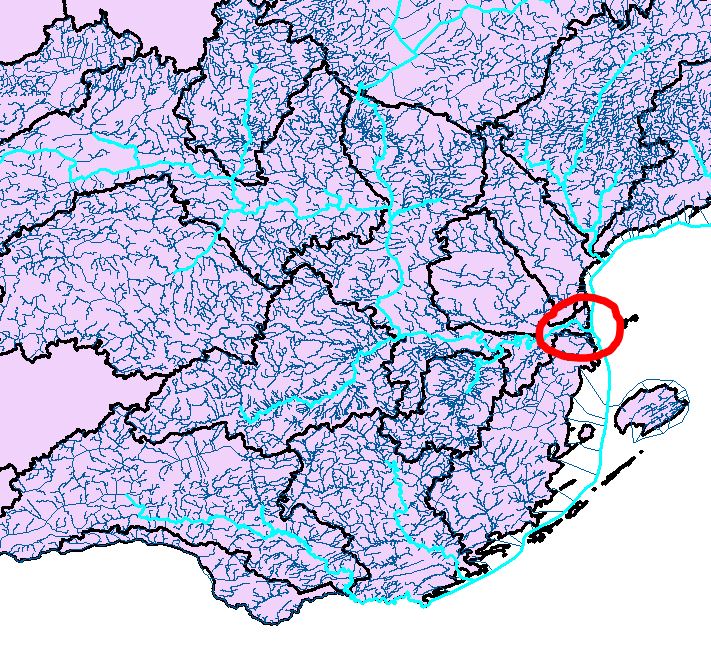
Is anything like this possible?
One non-automated way to do what I want is to put a flag at the river mouth using Utility Network Analyst, cross my fingers and hope that it's been placed correctly, use Trace Upstream to select the features connected to that mouth, extract those, and count up the populations of the watershed polygons they intersect with. Now I need a way to automate doing this hundreds of times. Unfortunately I don't know how to access that toolbar via ArcPy or automate things that require human clicking.
