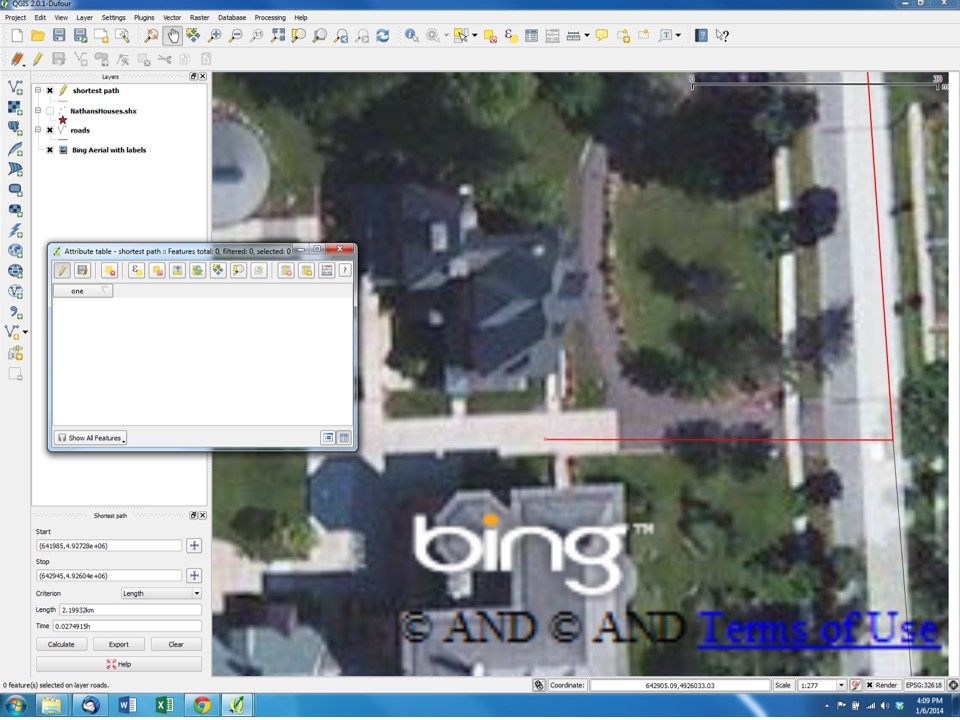Exporting the results of a shortest path analysis through the Road Graph plugin in QGIS 2.0.1 results in an "empty" layer.
After running teh shortest path calculator, I selected export --> new temporary layer. I select the coordinate system (WGS84 - UTM18N)
Note in the photo, that a path on my roads vector layer is selected (red) by Road Graph, but the attribute table is empty. When I save this temporary layer permanently, the layer remains empty as well.
Please send instructions on how to make the export work/another way to save shortest paths as separate shapefiles.