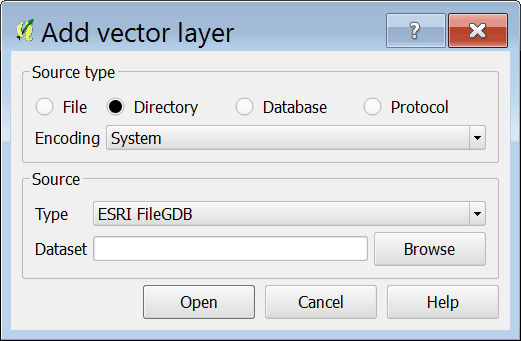I'm a trying to learn QGIS. I am trying to download and open with QGIS 2.0.1 state-specific data from the USGS NHD Viewer, and i think i have at least managed to do the downloading correctly. For example, in efforts to gather data for the state of Florida, i ended up finding, downloading & extracting a compressed folder called NHDH_FL_931v210. extracted from it were 244 items of various file-types (ATX, GDBTABLE, GDBINDEXES, FREELIST, SPX, GDBTABLX) which altogether i assume is an ESRI.gdb and would open in ARC like i am used to. I have QGIS 2.0.1 now and am as green as it gets... i have been trying for a few days to open this data but am not sure really where to begin. When i try to open the files, nothing shows up in the QGIS opener because, i imagine, the files are not recognized by the program.
Do i have the right file downloaded from NHD to display USGS rivers and lakes with QGIS?
Do these files need to be converted? if so, how?
Do i have to connect to the source folder within QGIS like i did in ARC? if so, how?
Do i need to create a GDB in QGIS or is this thing ive downloaded gonna work?
In my research so far i have seen posts from a few years ago (about Wroclaw, an older version of QGIS) that discussed certain steps to take during the installation process in order for ESRI .gdb files to be readable, and if this needs to be done could someone explain this process for 2.0.1 in steps?
Is the new version coming out going to be able to handle this problem i have easier or better?