I'm ArcGIS beginner.
At the moment I have 2 layers:
- roads for whole country
- zone of the city
I would like to delete the roads that are outside the city. Any idea how can I do it?
Use the clip geoprocessing tool.
in ArcMap use the search tap to search for the Clip tool in the analysis ArcToolbox. Then double click to open the tool, you will find the following paramters:
In_features: The features to be clipped that is your roads feature class or layer you can just simply drag and drop your layer here.
clip_features: The features used to clip the input features that is your country feature class or layer. Mind that the clipping will be executed on all the features in this feature class so if you want all roads in a particular city you might want to create another feature class one with that particular city and add it to this parameter.
out_feature_class: obviously this is where you want to store the resulted clipped feature class.
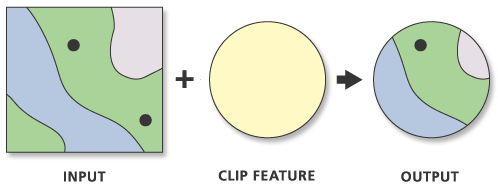
If you are not fond of this method you can always do a spatial join between the roads and the country feature classes in order to establish a "relational" cardinality between the two.