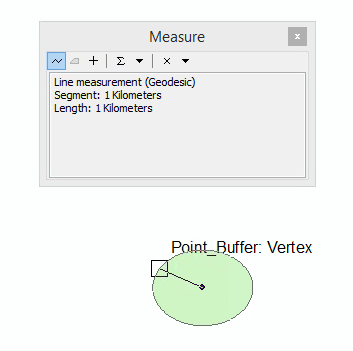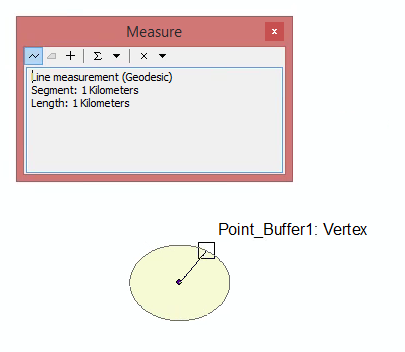This appears to only be a problem when using ArcGIS Desktop 10.0.
I created a shapefile following these criteria as recommended for Performing Geodesic Buffering:
The input feature class must be a point or multipoint dataset. (shapefile is a point) The input feature class must have a geographic coordinate system. (GCS: Longitude/Latitude (WGS 84)) The buffer distance must be specified as a linear unit such as kilometers, miles, or feet. (Radius field (String) added with inputs 3 kilometers, 4.5 kilometers...)
I am not, however, getting accurate geodesic buffers. If I perform a buffer with the same shapefile and input a Linear Unit (3 Kilometers) instead of specifying by the field, I get accurate geodesic buffers.
This was the buffer used with a specified distance which gave me accurate geodesic buffers:
arcpy.Buffer_analysis("test","C:/Temp/testBuffer.shp","3 Kilometers","FULL","ROUND","LIST","Site_Name")
This was the buffer used with a specified field and is NOT giving me accurate geodesic buffers:
arcpy.Buffer_analysis("test","C:/Temp/testBuffer2.shp","Radius","FULL","ROUND","LIST","Site_Name")