Using Cartographic Representation (CR) I've created a nice feature symbol with a filled interior and sharp outline. It looks great on a map, on screen and printed. However I can't duplicate that symbol in the legend, as the regular Symbol Property Editor doesn't have the same level of control and edit options as the CR marker editor does.
Here's the CR marker editor, and the resultant symbol:
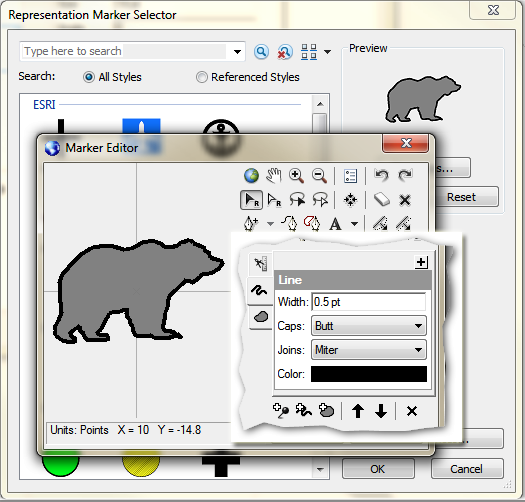
And here's the closest I can get with regular symbol editor, just not good or close enough. With stacked level character symbol the two don't line up at all, and with halo effect the effect is thicker on the right side than the left.
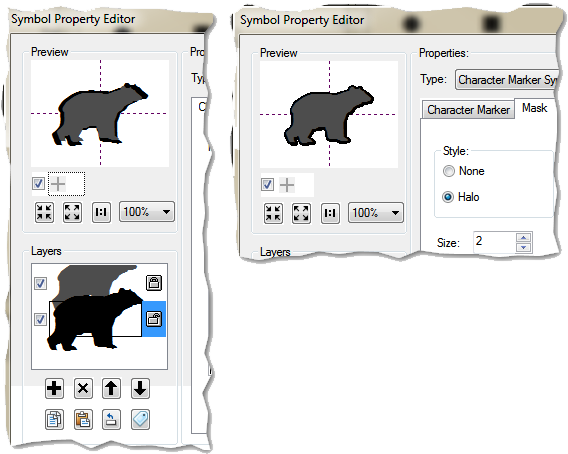
So, how can I export the CR symbol so I can use it in the legend (and elsewhere)?
We're not using live legend as it doesn't afford enough control over the result, for instance the size of the CR symbol can't be changed, even after converting to graphics.

