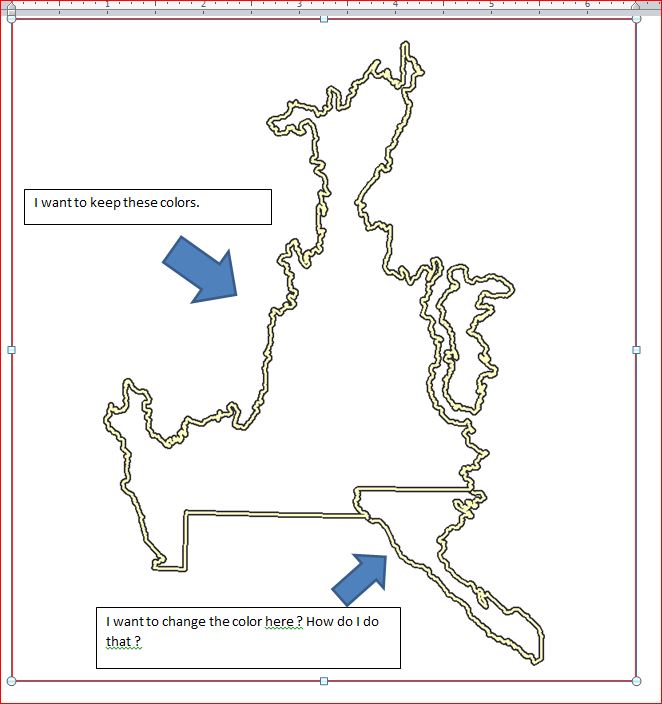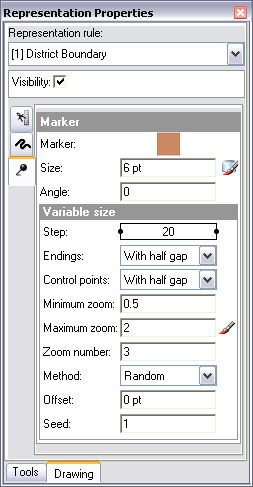I create a file geodatabase to hold a polygon of the land boundary. What I would like to set up the RULE to separate colors. I had to split the polygons into 2 separate polygons and change the ID to 2. How do I add that to the Resprentation Symbology properties ? I already have set up for the north part but need to change the color the south part.
Thanks in advance !
here is the picture I want to change the colors.