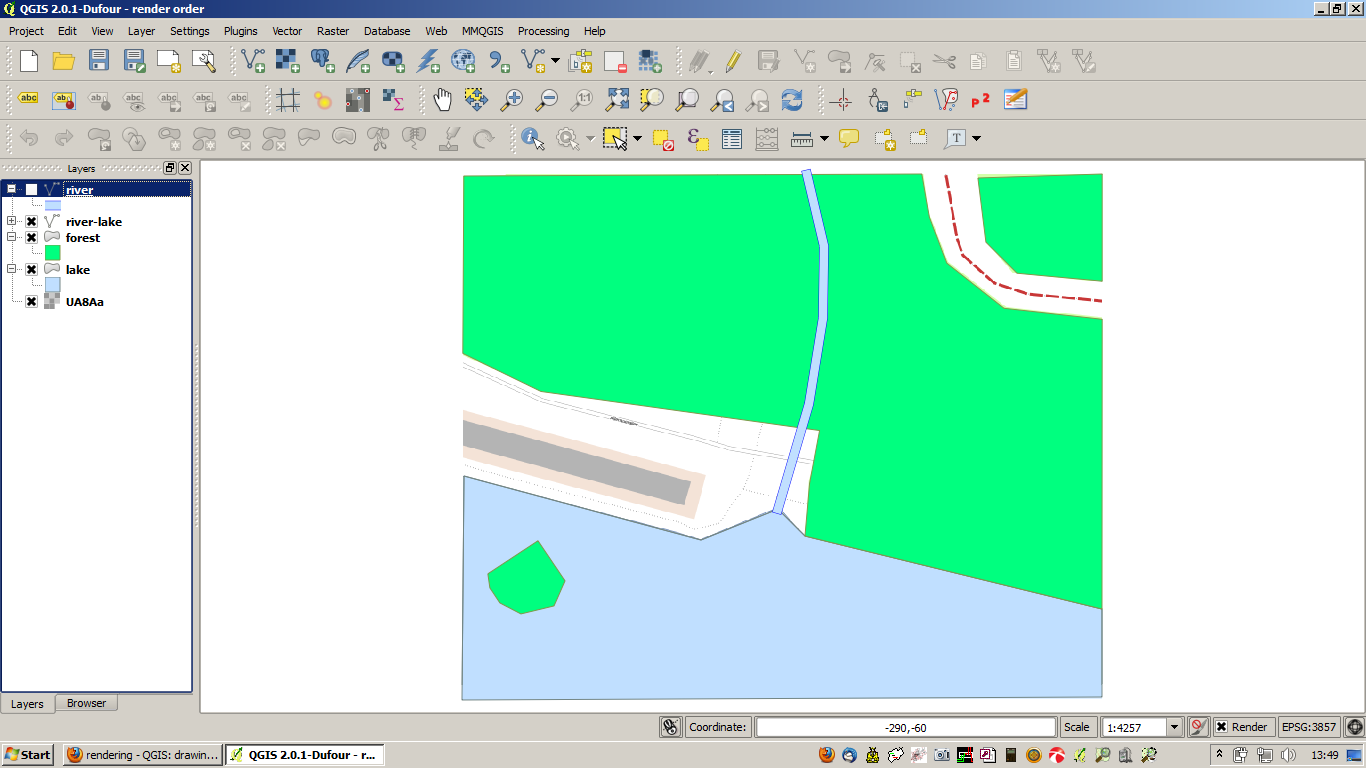I have 2 layers. One with forests and lakes (polygon) and one with rivers (line). Now I want the features to draw in that order:
The river have to be UNDER the LAKES and the forest have to be UNDER the river and OVER the lakes. Tricky?
Because I have to export as vector-pdf, I can not use the feature blending modes. (or is there a hidden way to export blending modes to vector? I need the borderlines of the lake and the river. I can not physically change the layers.

...or is there a other way to draw the river flow into the lake?