I'm using ArcMap 10.2 and I have the Advanced Licence, but when I try running the Coverage (Toolbox) it does not seem to work.
Any advice on what is going wrong?
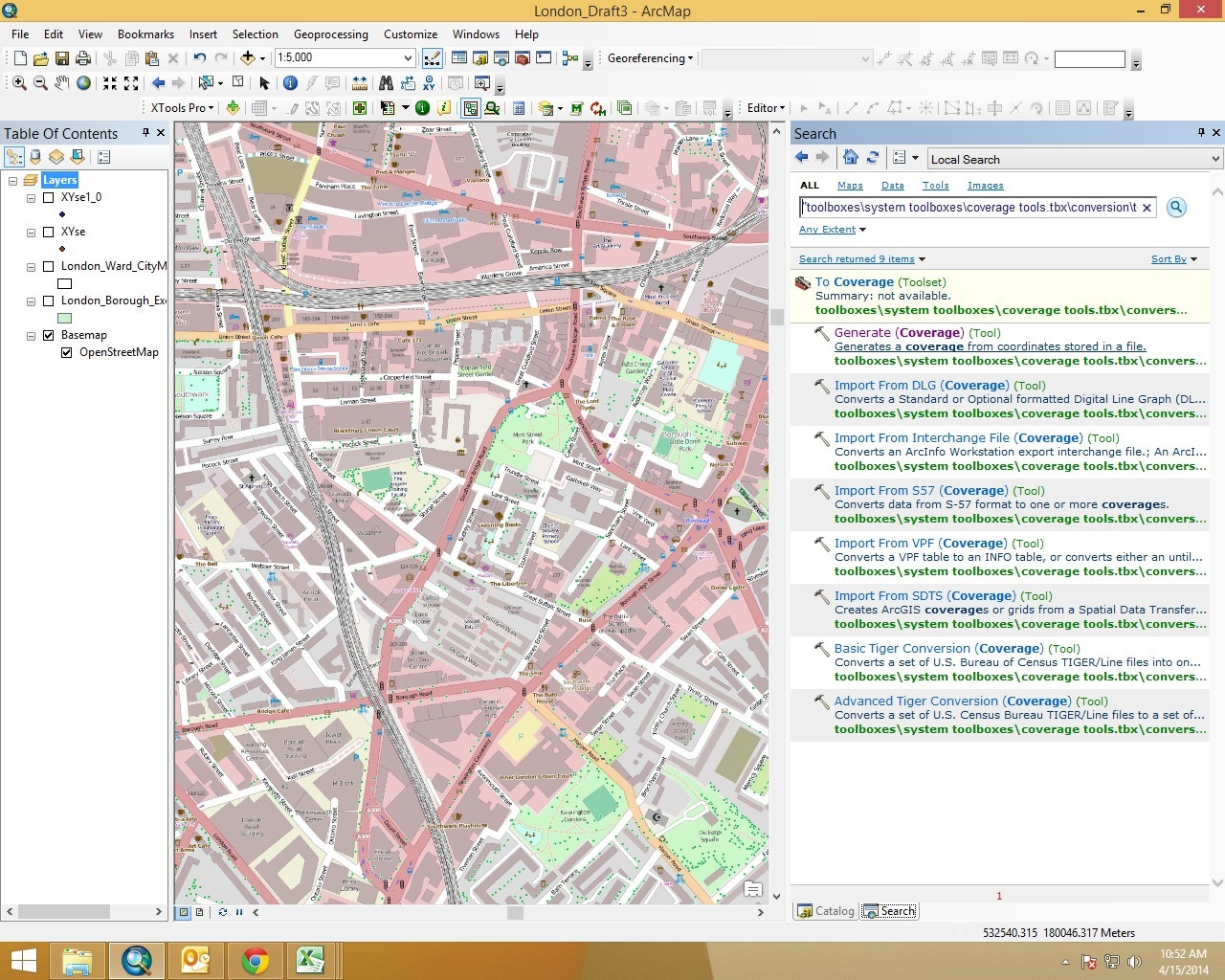
I am trying to Generate Coverage. I've got there searching for Coverage - Conversion - To Coverage - Generate. Nothing comes up even if I double click on it
