I use QGIS for more than five years. I'm trying to make my way with QGIS Android for a while now. For some time I experience the following problem with the "nightly build" 2.0.1-Dufour: the SHP lines exported from DXF designing map are very "simplified" in Android QGIS: 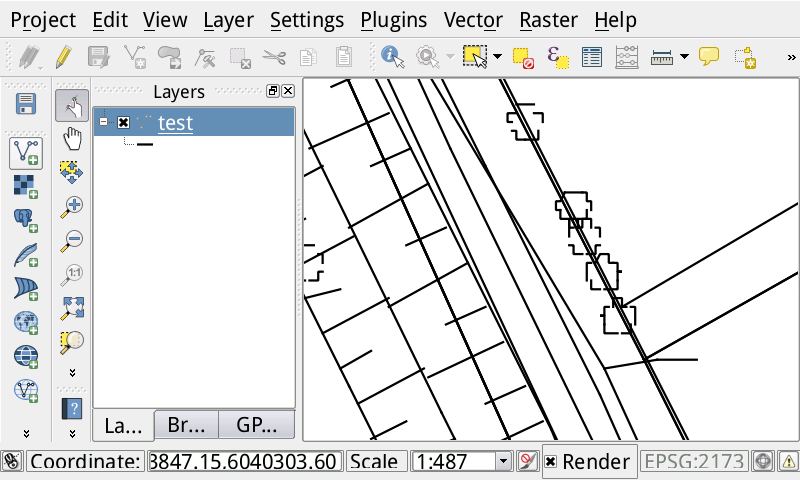 The same SHP on "desktop" QGIS:
The same SHP on "desktop" QGIS: 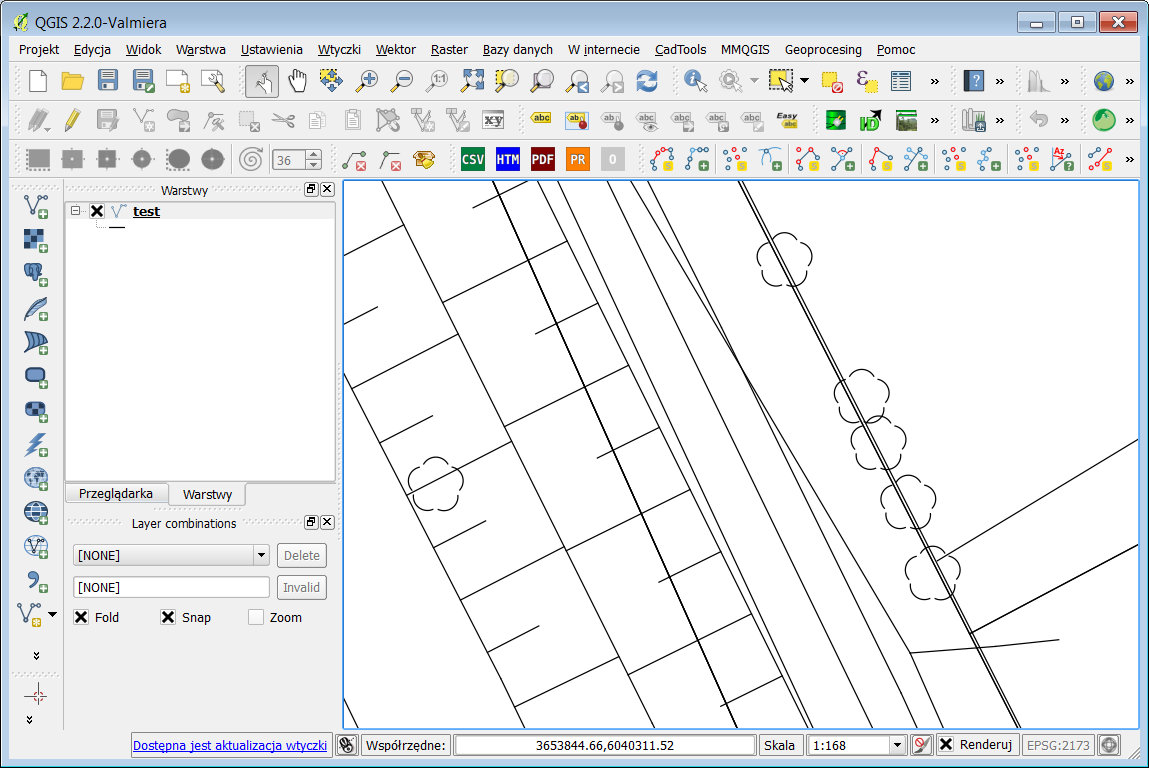 . Anybody has the solution for this?
. Anybody has the solution for this?
-
technically this is bug, please add it to hub.qgis.org/projects/android-qgis/issues– Mapperz ♦Commented Apr 17, 2014 at 15:16
-
Thanks for the answer, but how can I add anything on that list? It seems the list of people that can do so is closed (I can't create an account or topic there, just browse). Can anybody add it?– Piotr SadowskiCommented Apr 18, 2014 at 8:07
1 Answer
I have a temporary solution for this - for saving the data on the territory of Poland, just choose CS 1992 (EPSG:2180). It only works if the input data is in 2180 and the project coordinate system is set the same. Otherwise the lines were always distorted:
(below the blue lines in CS 1992 is fine, the red ones in CS2000 are distorted)
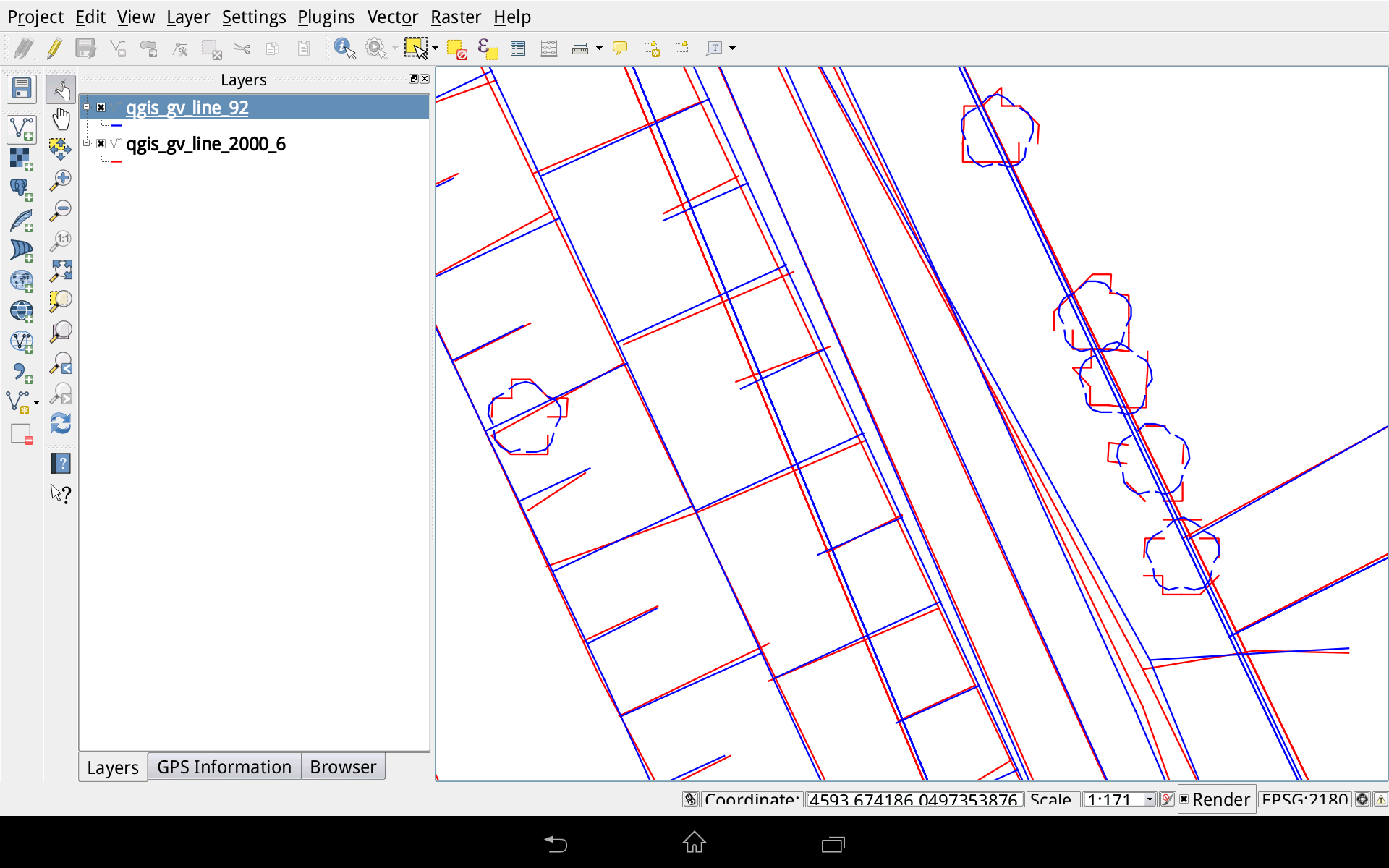
The most popular polish CS (obsolete CS 1965 or the current CS 2000) have this problem with displaying on QGIS Android. Other software (GeoViewer) displays everything correctly.
-
I'd be very grateful if some of the Power Users add it to QGIS Android issues hub.qgis.org/projects/android-qgis/issues, as I'm not able to do it. Thanks in advance! Commented Apr 29, 2014 at 11:57
