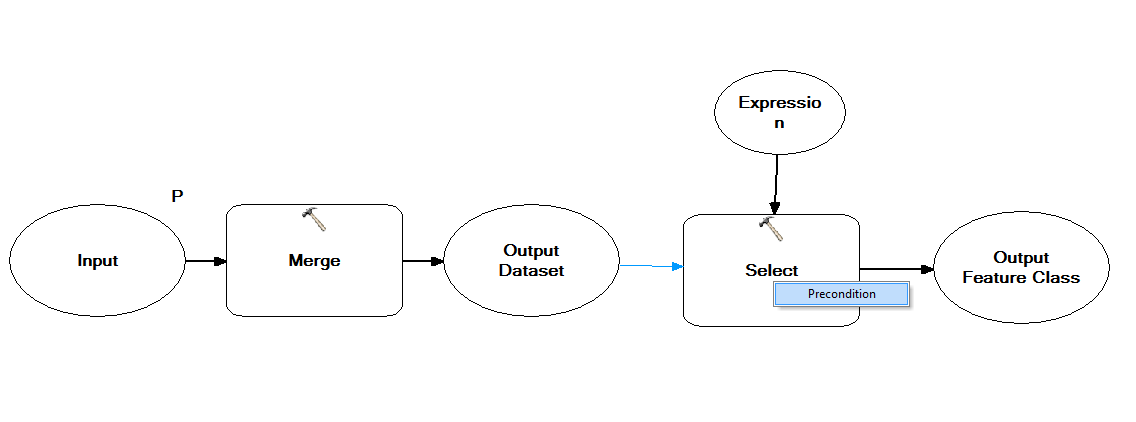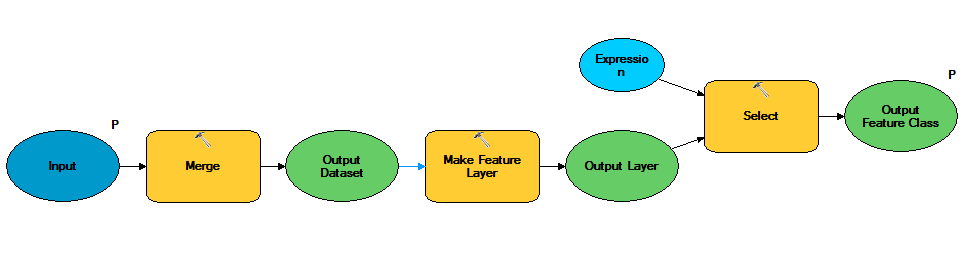I'm using ModelBuilder. I tried to take the Output from the Merge tool as Input to the Select tool. But it doesn't work. I'm trying to Merge 90 Shapefile lines into one. Then "Select" some features (with an expression) from the WHOLE one to do more things.