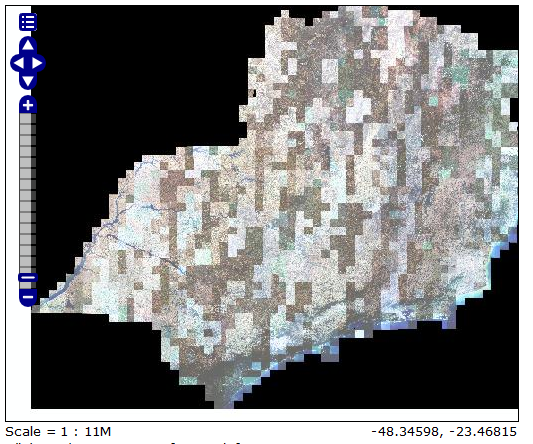I have a large ImagePyramid published in Geoserver (v 2.4). Each granule in the pyramid has nodata set to 0. I'm confused as to which layer parameter in GeoServer should I change to get a transparent background. I tried changing BackgroundValues; InputTransparentColor and OutputTransparentColor but nothing seemed to work.
How can I make the background transparent?