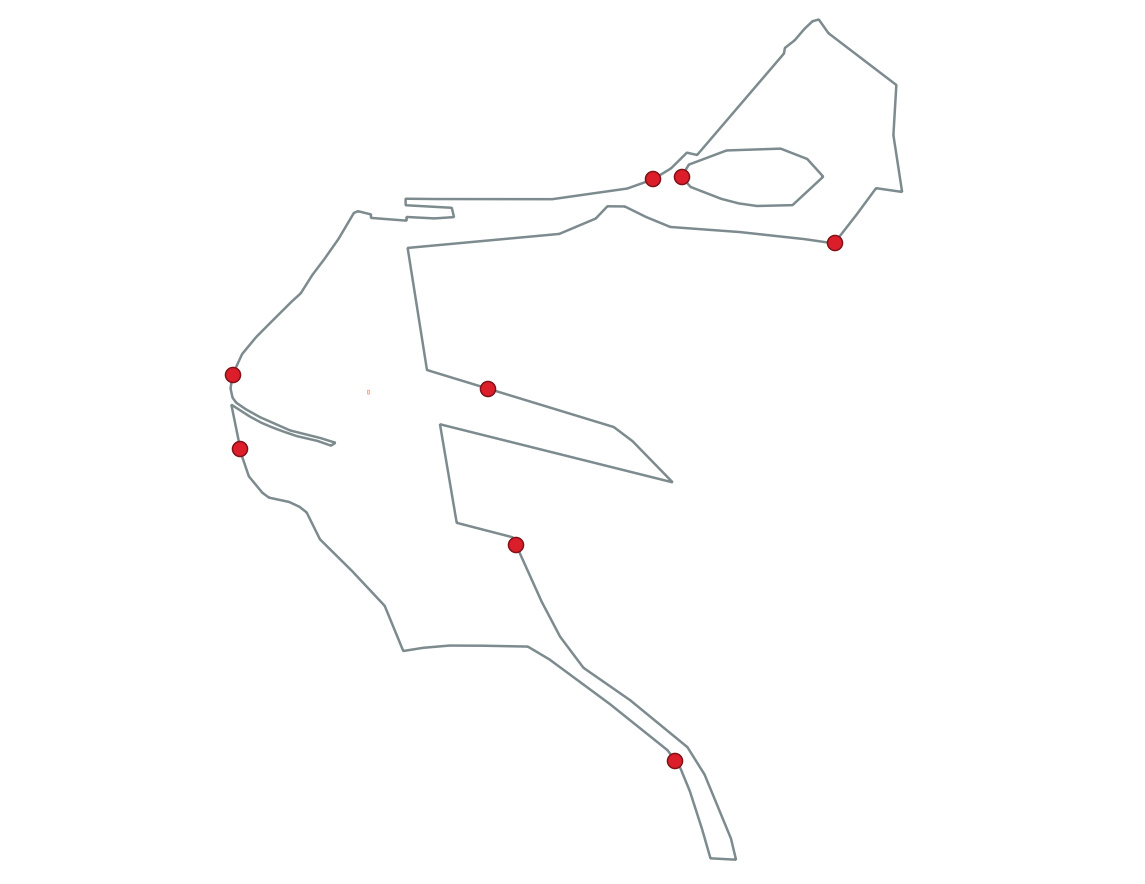I know the "Random Points inside Polygons" tool in QGIS. It generates the below output.
What I want to achieve however are 8 equally distributed points for each of the polygons. I thought of dividing the polygons Voronoi-style by the random points and then generating new (equally distributed) points, but I don't seem to be able to do so. Using "Voronoi Polygons" in the toolbox, I only get a Voronoi diagram that's bounded by a rectangle. No way to divide the whole polygon by it:
How can I get 8 equally distributed points inside each of the polygons?