I have a polygon layer that I want to show with different symbologies. When I select a line pattern fill without a stroke line, I want the patterns of adjacent polygons to to blend seemlessly into each other. But QGIS gives the follwing result:

What I want is a result like for example in BricsCAD:
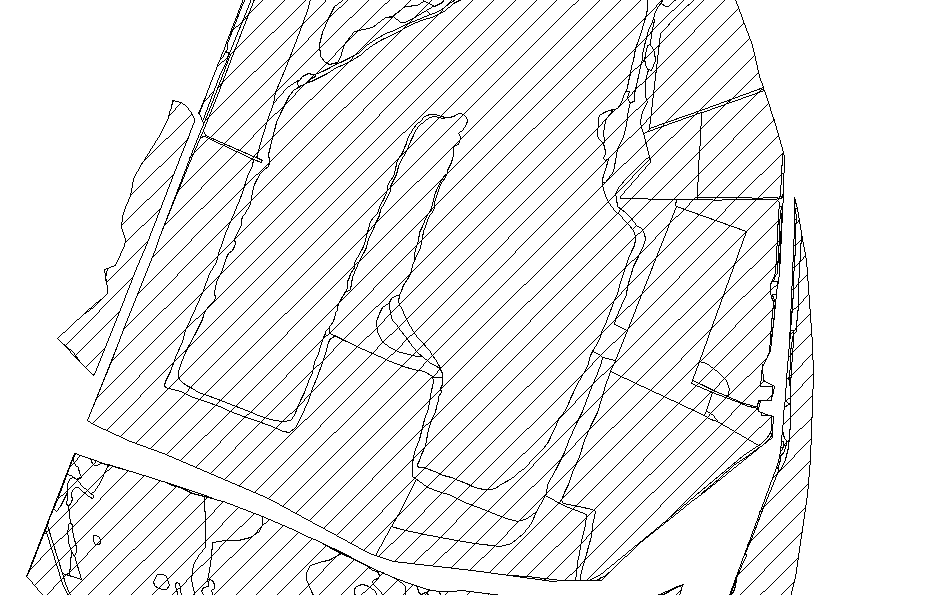
The line fill hatches of adjacent polygons blend seemlessly because by default all hatches use the same base point (the origin of the coordinate system (0|0) ). So without bordering lines, mutiple polygons look like a single one:
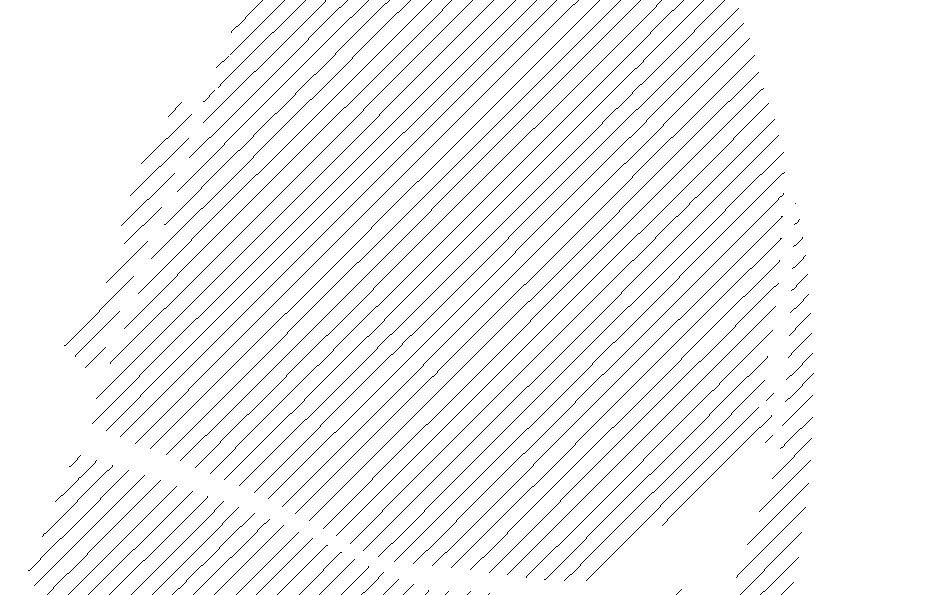
Is it possible to get an equivalent result in QGIS without creating a new layer with mutiple adjacent polygons merged into a single one?
Much thanks for any hints
oekoplaner
