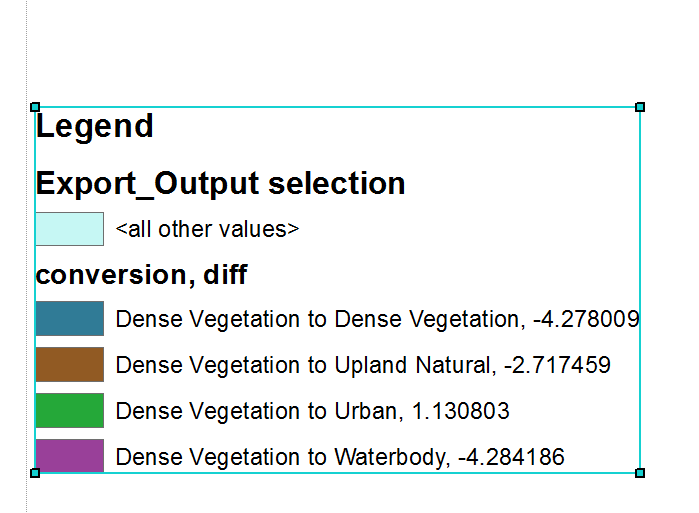I have two questions regarding creating the legend in ArcMap 10.2.2:
- In the attribute table of my shapefile I change the number of decimals from 6 to 2; I can see the changes in the attribute table but in the legend and symbology still the full values are shown. So the question is how can I have the number of decimals that I need in symbology and legend.
- I created a legend to show two fields by using " categories" option of symbology. As you see the values are not in a column (Image). I want to know How can I have two nice individual columns for my text and values.