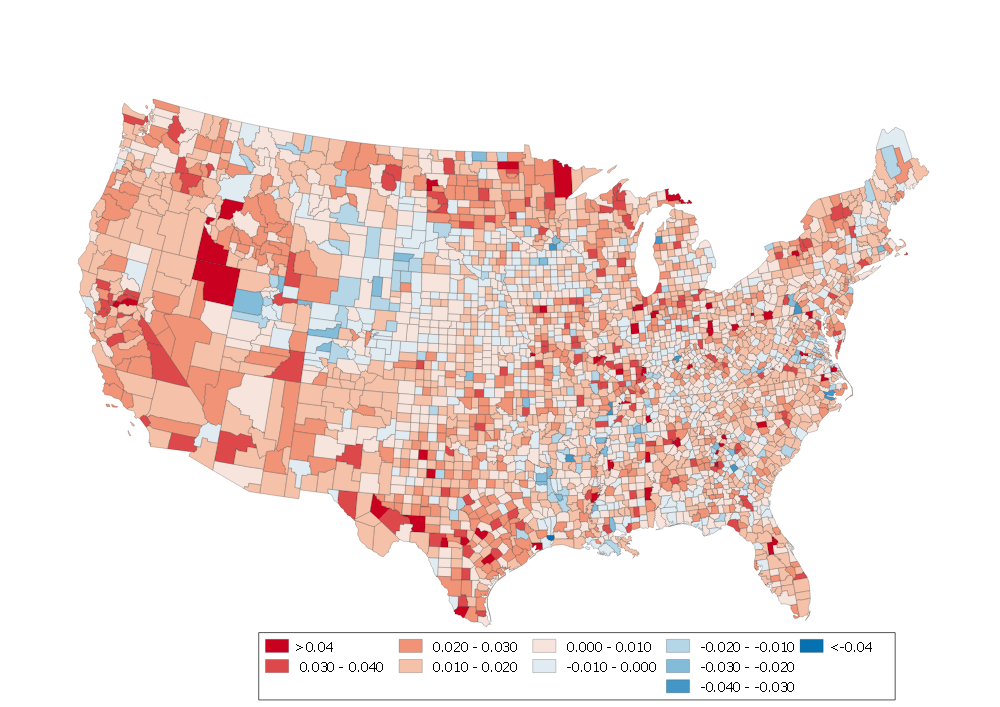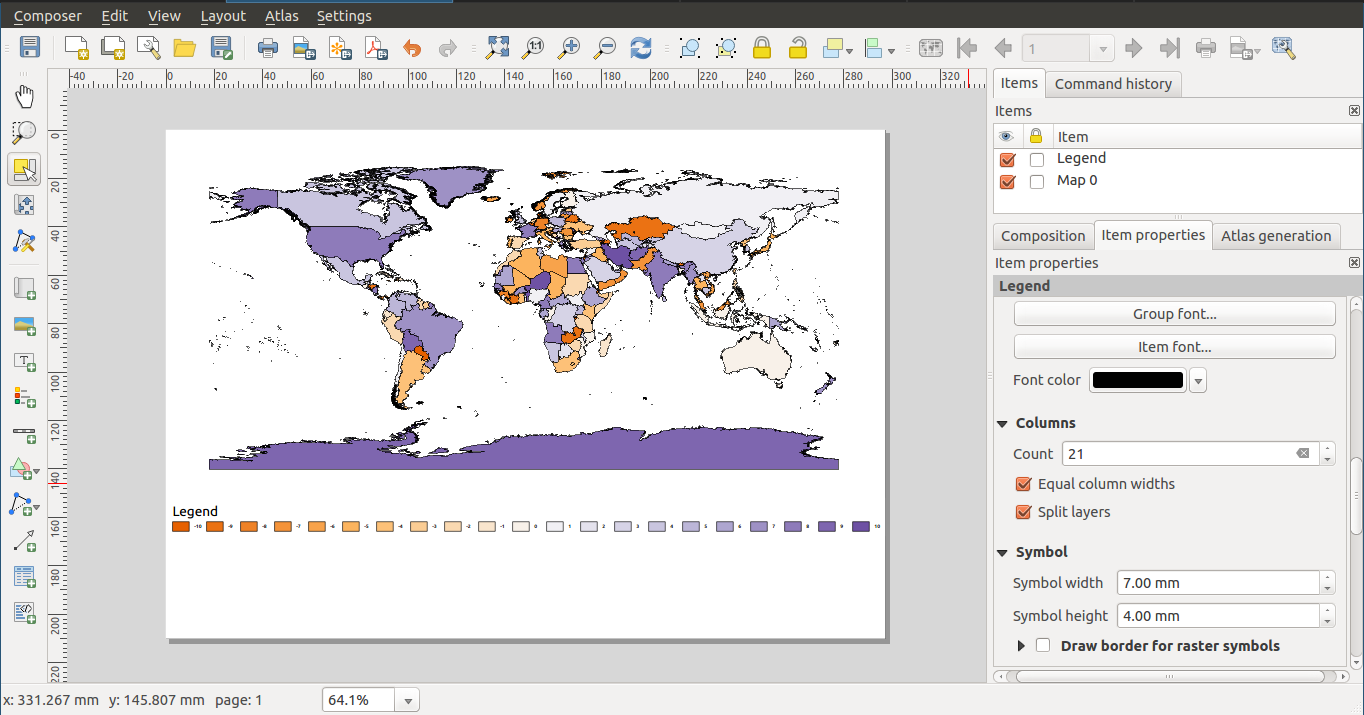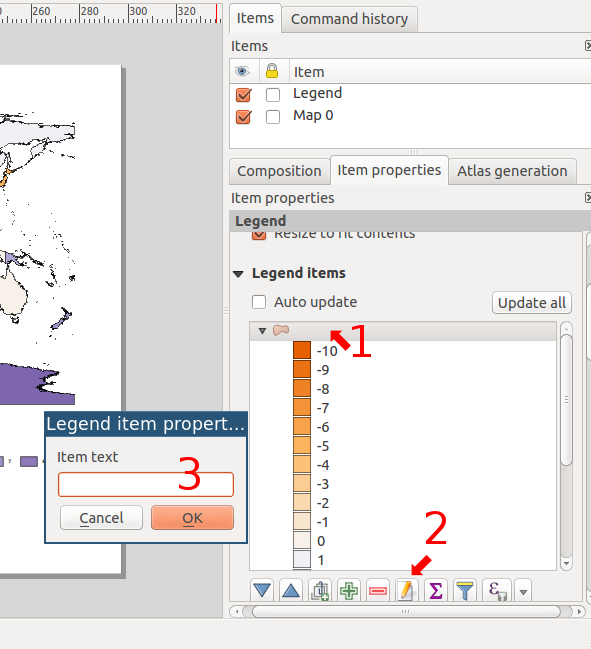I made a map with a horizontal legend to show 10 categories in QGIS 2.18.6 (see below), and here comes some questions. Hopefully I can have some suggestions here:
First, I indeed create the legend with 5 columns, but the number of rows is not 2. The right two columns always have three and one categories, respectively. How can I make the legend like a 2X5 matrix?
Second, those color blocks in the legend are arranged vertically. I'd like to have them arranged horizontally; hence, the legend can have all red blocks on the top, and all blue blocks on the bottom. However, I cannot find any setting in the print composer to change the way of arrangement.