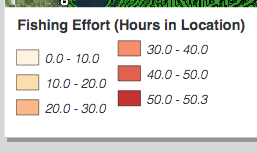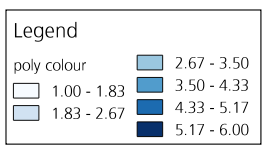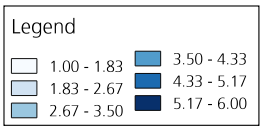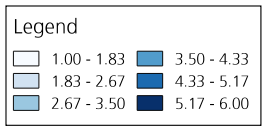Using QGIS 2.14. I created this legend in the print composer using the columns tab, but as you can see the top symbols don't align horizontally at the top. What is the setting to tweak to have these symbols align correctly? I feel like i've been through everything and can't find it.
1 Answer
In the print composer, under "Columns", set count = 2 and check "Split layers". Under "Legend Items" right-click the layer title and select "Hidden" (it appears by your image that you've just deleted the title which still leave the objects space behind).
Normal legend with 2 columns:
Title deleted:
Title hidden: