I want to convert TIF to ECW with FME. Some tif-pixels have values of 255/255/255:
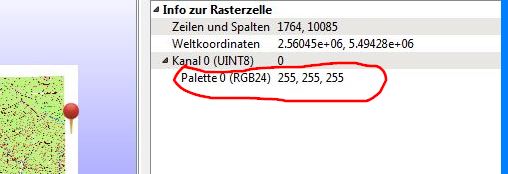
After conversion these pixels have values of 254/254/254 or 253/254/252 or similar.
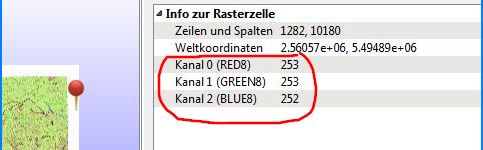
How can I achieve that 255/255/255 is not changed?
I need 255/255/255 in result because I want to set the border of the image (255/255/255) to transparent in AutoCAD Map.
To convert TIF to ECW I use these FME tools: Reader > RasterPaletteResolver > Writer
