I want to get points at the intersections of the road network. I have a single shapefile. It contains 100k features and some of them continue each other.
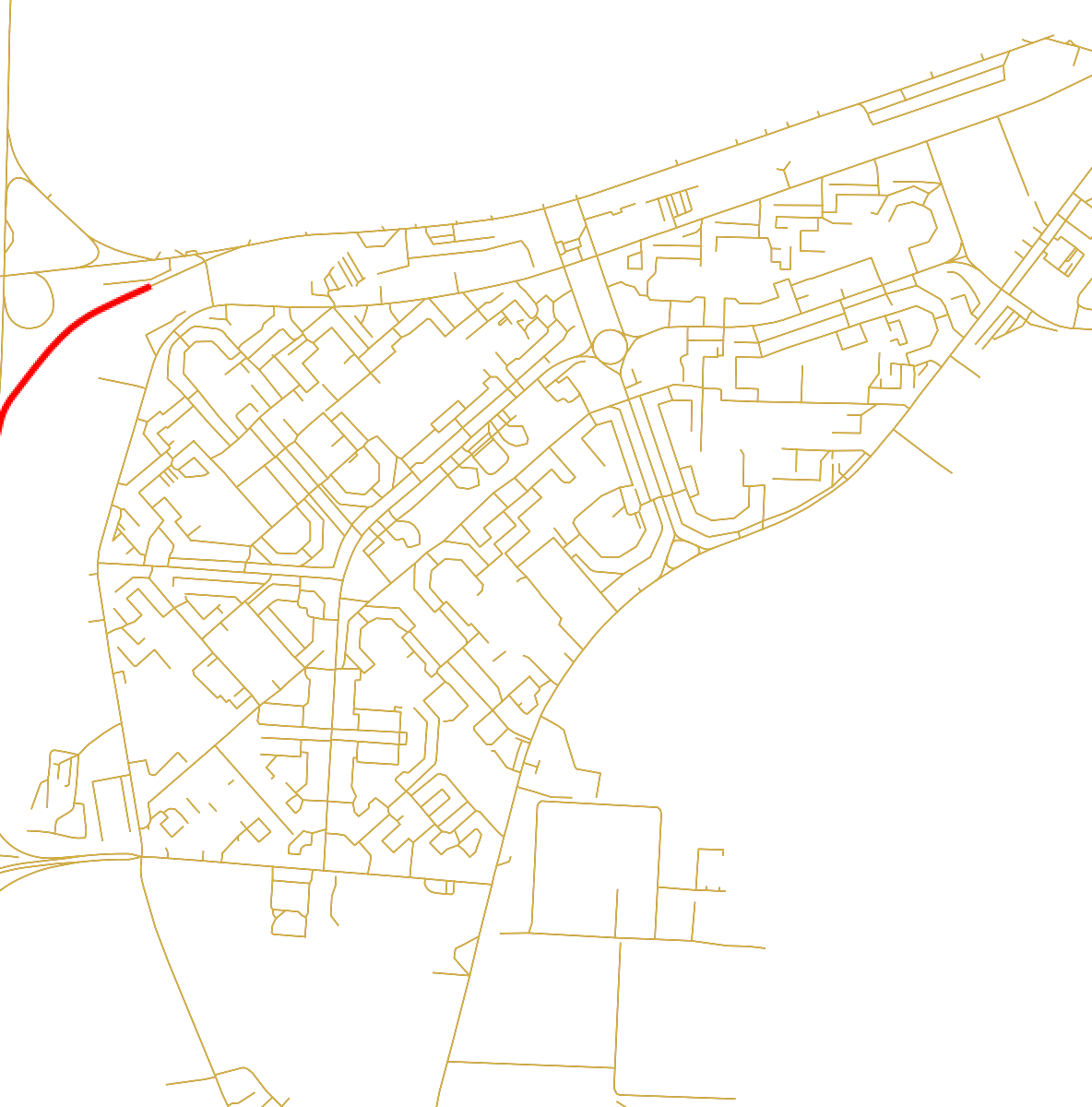
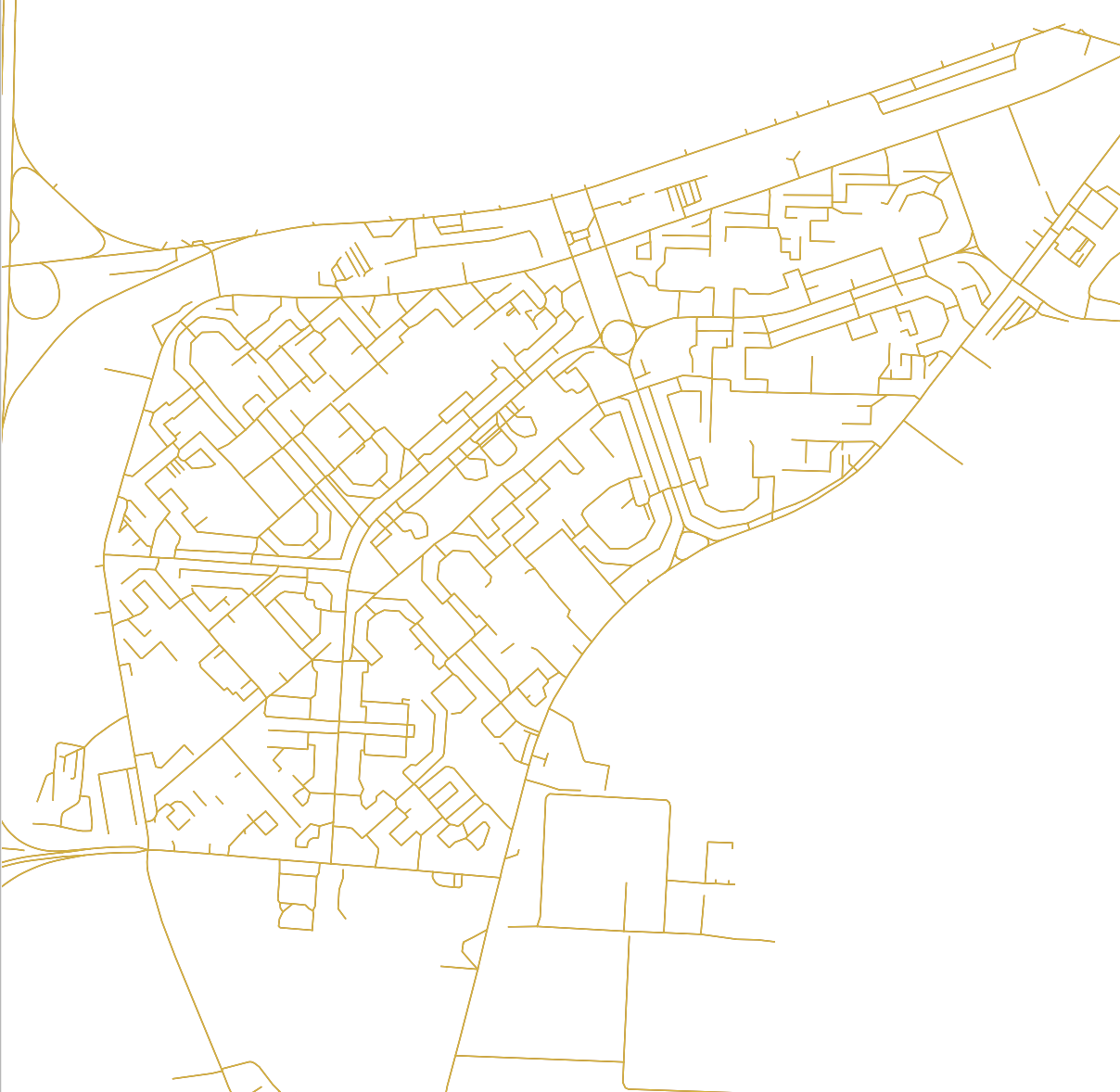
As can be seen from 2 pictures above, the selected feature doesn't have any intersections between its neighbors, while it has them from QGIS's point of view. I've tried the solution from Find intersection point in a road network of line shapefile:
- Dissolve without attribution the original road network shapefile, which contains 100k features to get one feature containing all roads. It worked perfectly. As a result, I have a new layer with one feature.
- Multipart the new layer to Singleparts. After this step I get a new layer, but with the same problem: the one road may have several segments. That's why the Line Intersection doesn't work well.
As you can see, QGIS made an intersection point at the selected road segment, while it must not be done. Any suggestions?



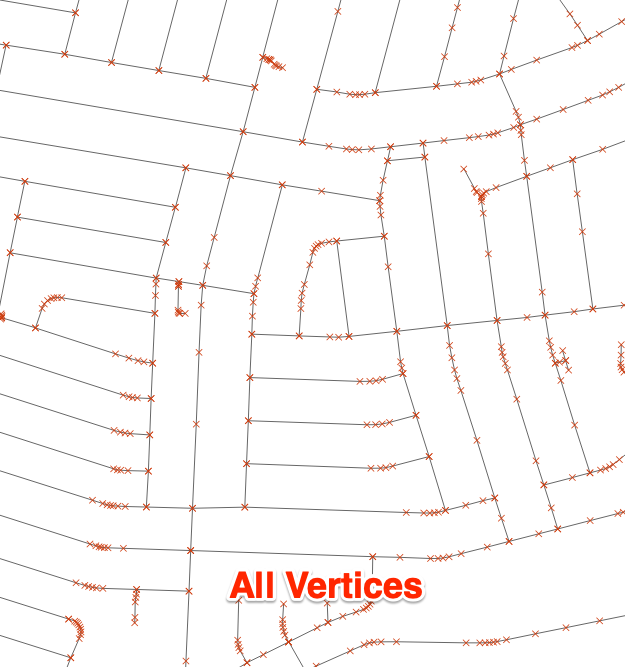
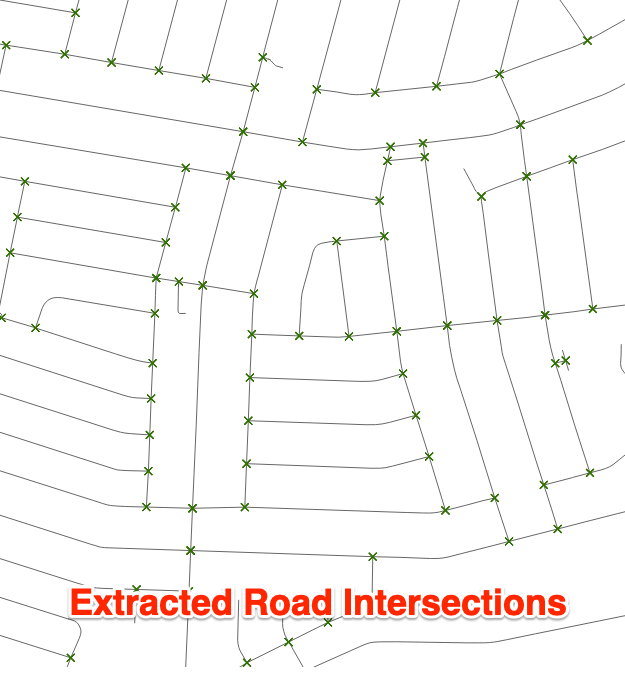
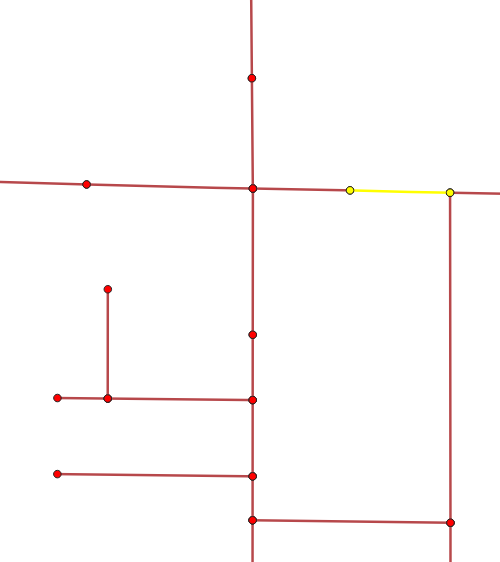
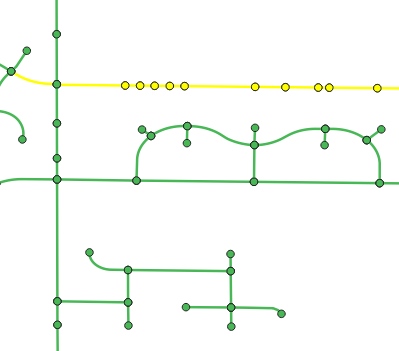
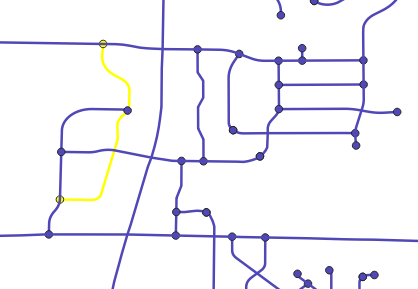
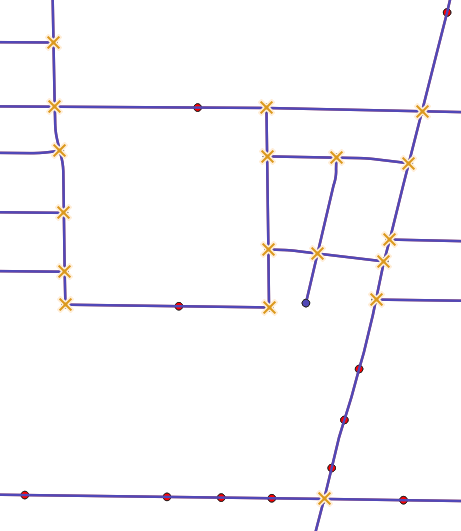
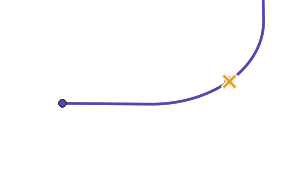
dissolve, multipart-to-singlepart, etc.