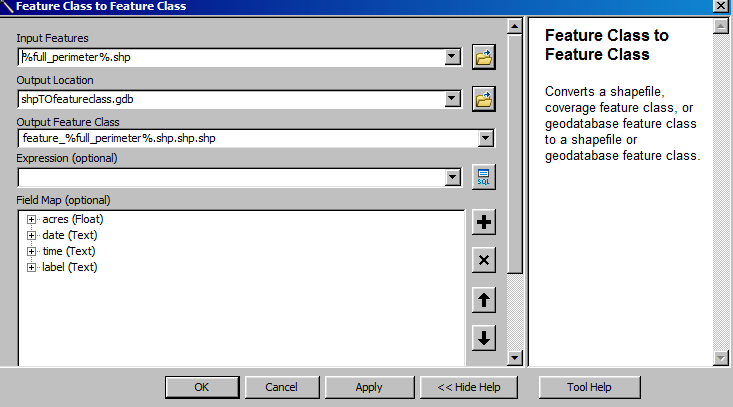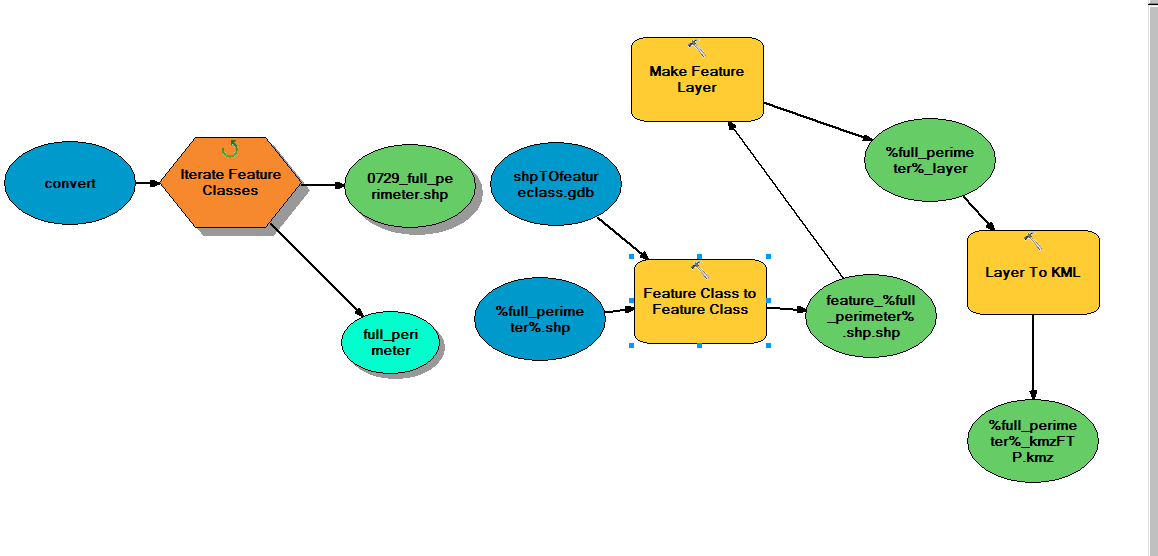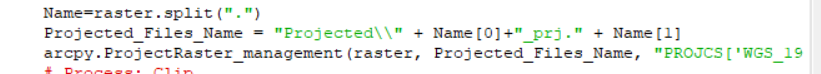Using ArcMap 10.3 I am trying to create a model that will take all the shapefiles in a folder and convert them to KML files. I first create an inline variable for the shapefiles in the folder, then when I convert them to feature classes in a geodatabase (because the layer to kml tool needs layer files as input), my output ends up at %variable%.shp.shp.shp.shp... etc. Then it fails on the next tool, which is converting those feature classes to layer files. I have attached two screenshots.
Does anyone know why I might be getting multiple .shp extensions when converting shapefiles to feature classes?