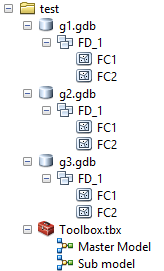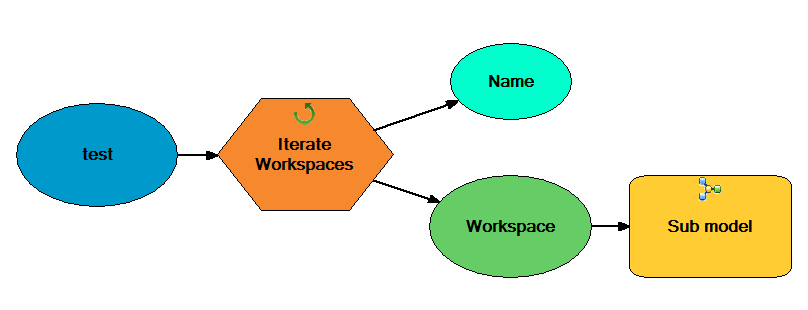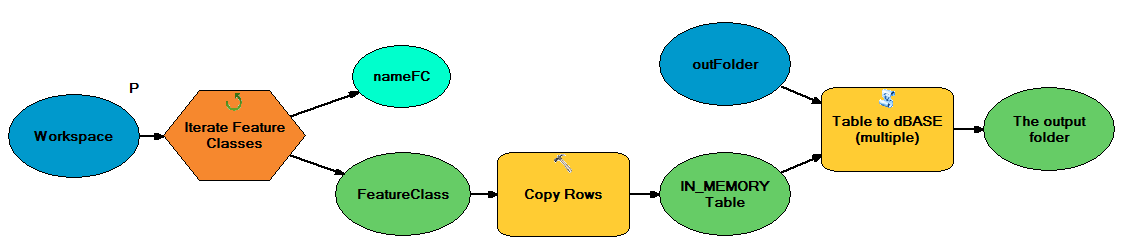I have a folder which contains a number of file gdbs. These gdbs all have the same structure i.e. a feature dataset FD_1 and several feature classes within the dataset (the two I am interested in are FC1 and FC2). The feature classes all have the same names within the gdbs.
I want to create tables from the feature classes, so my model does the following:
Iterate Workspaces produces Workspace (the path of the current gdb) and Name (the name of the current gdb). The Copy Rows tool is used to produce a table for FC1. The input table is specified using inline variable substitution
%Workspace%\FD_1\FC1
As is the output table
%Output%\table1_%Name%.dbf
The problem is, the Copy Rows process is not executing. The model simply iterates over the gdbs and then ends. When I check the Copy Rows window, it says that the input table does not exist. I tried setting Workspace as the Current Environment for the tool, but it didn't change anything.