Background:
Our local newspaper contained this link to some upcoming forest management activity in the area:
https://usfs.maps.arcgis.com/apps/webappviewer/index.html?id=021ff3371f584a54beb15cd481a8fbb5
Here's a screenshot of the resulting argis.com webmap:
Problem:
I would like access the prescribed fire polygon layer displayed in this webmap, either as a service or via download. However, I'm unable to accomplish this seemingly simple task. Here's what I've unsuccessfully tried:
- Look for some sort of link (service url or layer download) in the webmap itself
- Search for the polygon layer via my personal arcgis.com account. Here my steps were to create a new map and search using Add > Search for Layers, Add > Browse Living Atlas Layers, and Add > Add Layer From Web.
- From ArcMap (10.8.1), Add > Add Data from ArcGIS Online and search
Question:
How do I access the polygon layer in this webmap?

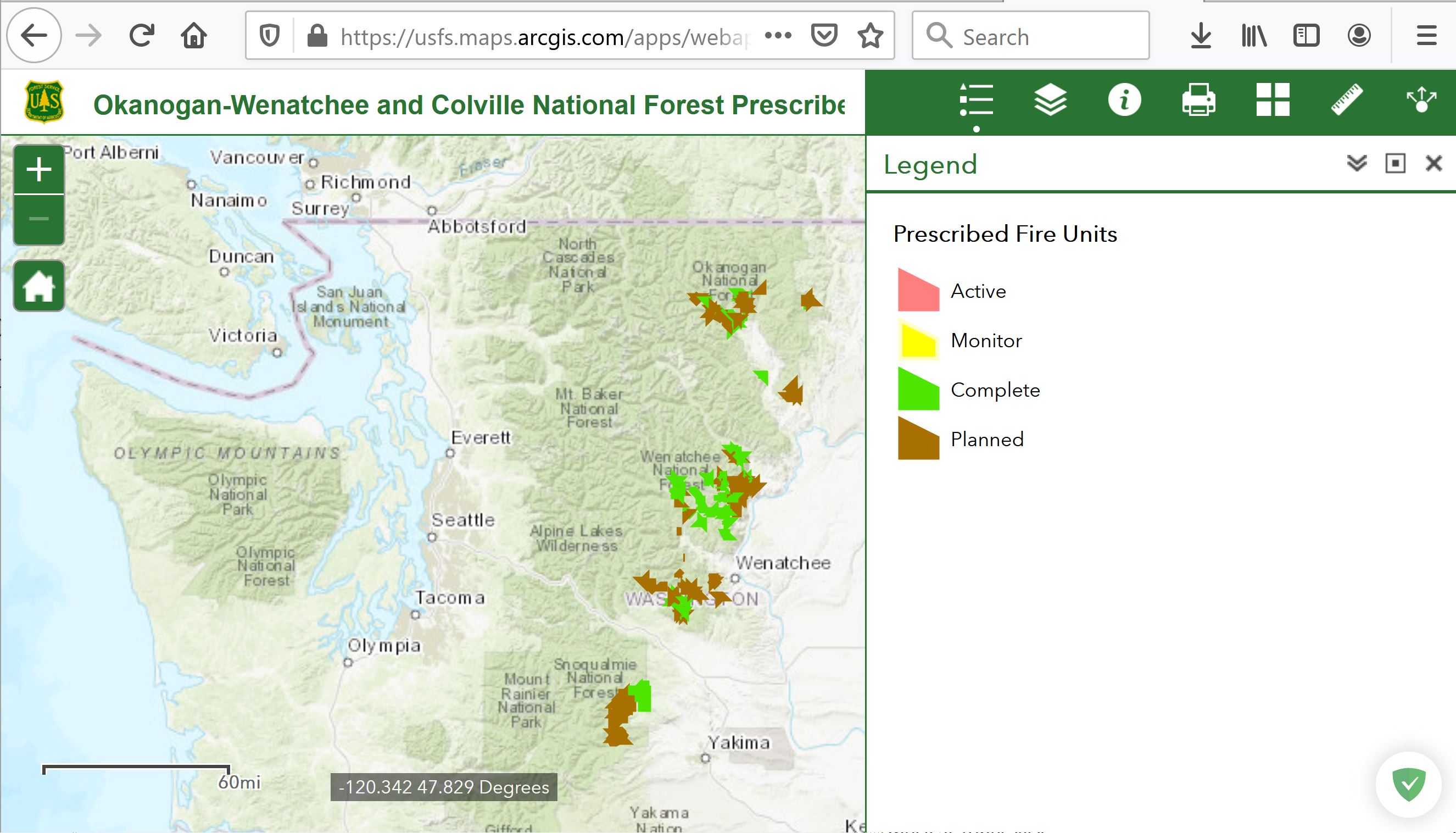
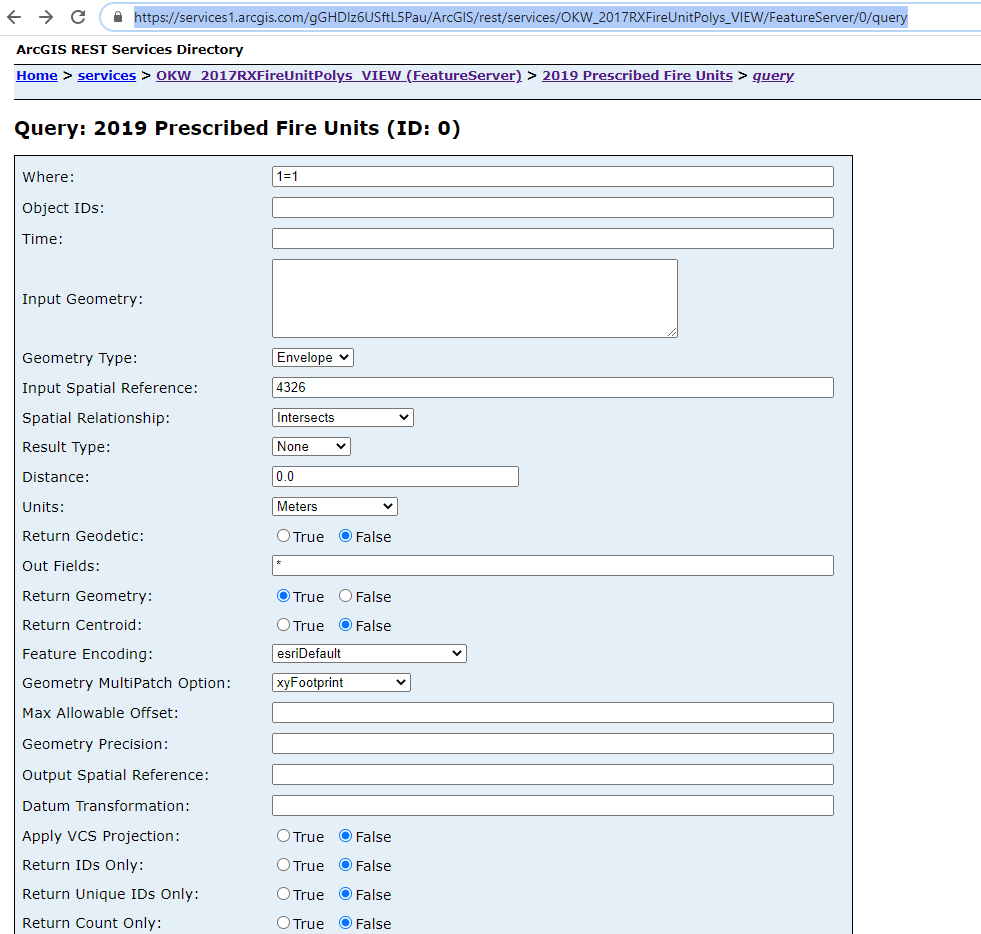
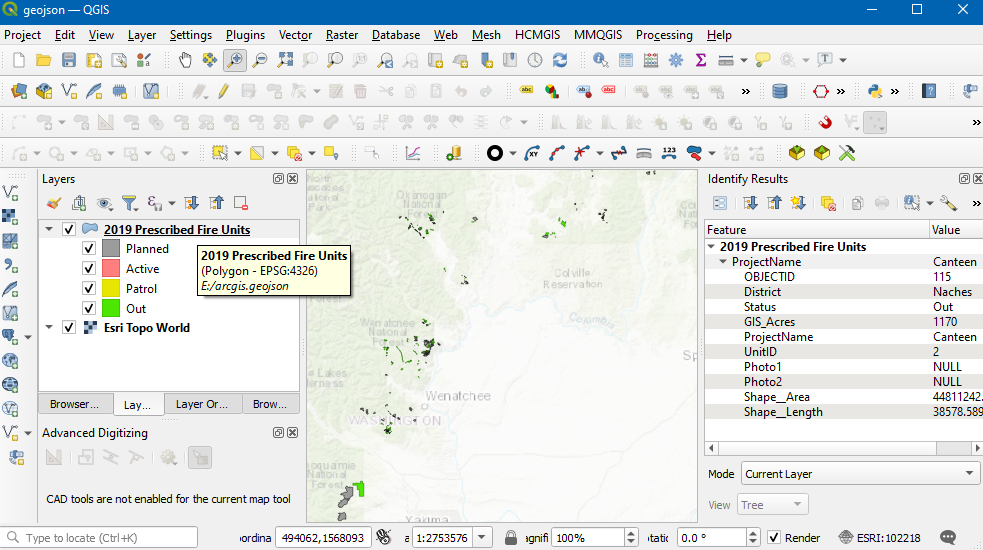
networktab (right click in a webpage, inspect/dev tools, network)