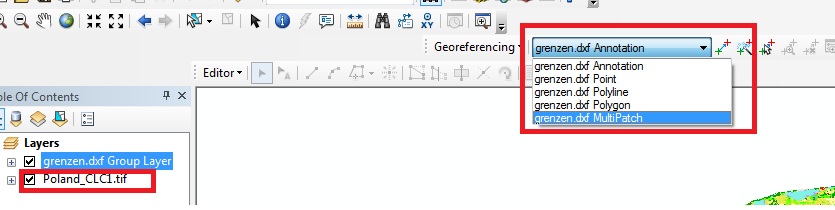I have a TIFF file of Poland and a self drawn vector map of Poland. The vector map has no spatial information.
I am intending to reference the TIFF exactly to the shape of the self drawn map.
My problem is, that the TIFF is not choosable in the georeferencing tool. I suspect it is because it already has a CRS and so on. Unreferenced data like a JPEG can be choosed and referenced.
Is there a way to rereference my raster data?
It is very important to contain the exact shape of the self drawn map and I think the geoeferencing tool should do well to fix my raster appropriately. It is furthermore important to contain the classification info, it would not be suficient to convert it to a jpg.