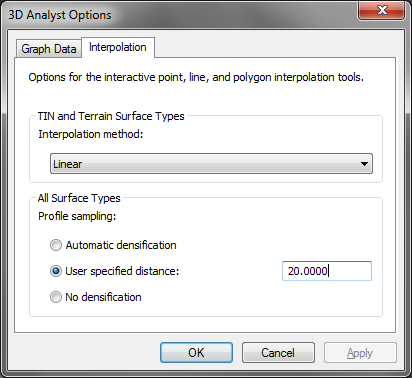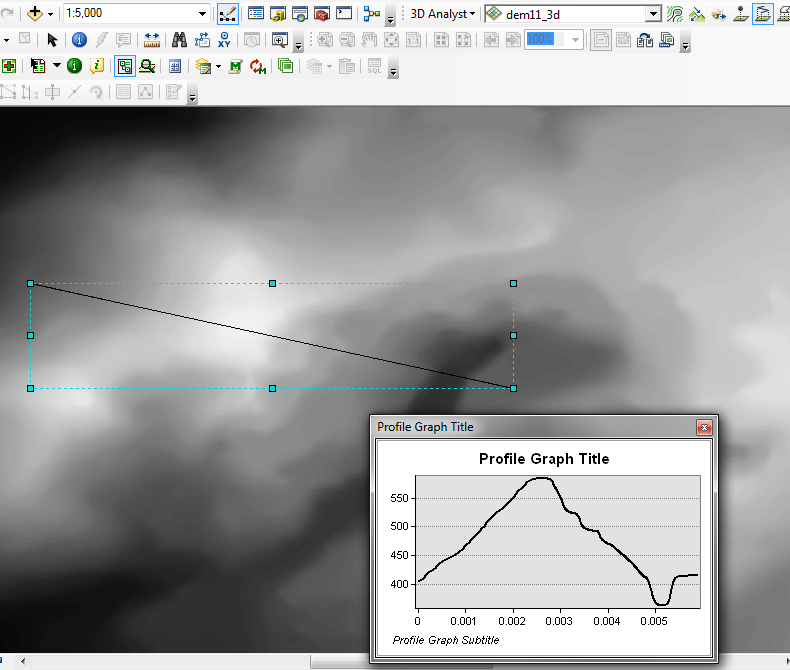I have a problem when I want to create a vertical profile in 3D Analyst from a DEM file. I want to interpolate the data and show points from 20 to 20 meters, as I specified in the option panel (see figure 1). After I press the button to show the Profile Graph, the X-axis do not show values between 20 meters as I specified in the option panel (see figure 2). What can I do to solve this issue?
Note: the Y-axis is displayed correctly in terms of altitude. Datum: WGS_1984