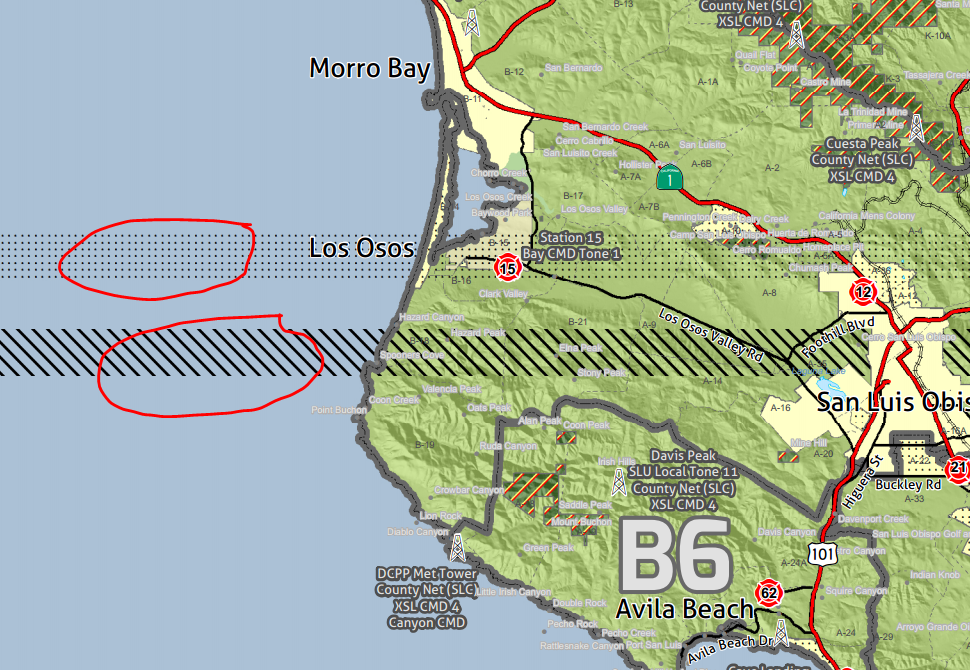I am attempting to export a large E size map at 300 DPI in ArcMap 10.2.2 but each time I export there are errors on the map. Once the PDF is generated there are areas where symbols are stretched out in a line across the width of the map. I have tried it on ArcMap 10.1 and 10.2.2 and I get the same errors. I know I can avoid these errors if I export at a lower DPI, but I want a really high resolution print of this particular map to be prominently displayed. All other parameters for the export to PDF are the default values.
Here is an example of the errors: