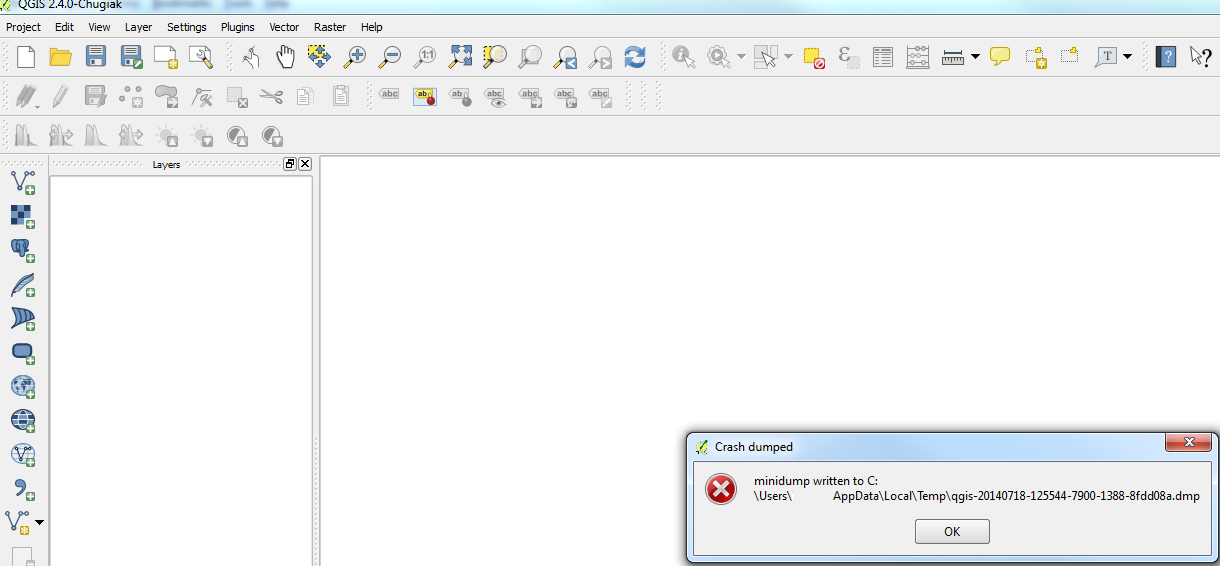I am using QGIS on two Win7, 64 bit machines for years. After upgrading to QGIS 2.4 it crashes on both machines at every shutdown with the message "Minidump...". The crashes occur independant of what I have done before or whatever project I am working on. Until now there seems to be no loss of data, but it is annoying. (I do not have installed the LecoS-plugin on either machine.)
Any ideas, solutions or similar problems?